Feature #14555
openDisplay Overridden Interface Names On Interface and VLAN Setup Pages
0%
Description
Please reference overridden interface names in various places in the pfSense web management UI. It seems that in some places such as the, "Interface Assignments" and "VLAN Setup" page, the interface internal config name is displayed instead of the user friendly overridden name (if configured). This makes it somewhat confusing when trying to view which interface an existing VLAN is assigned to (see screenshot 1) or when creating a VLAN (see screenshot 2).
Negate Forum Discussion: https://forum.netgate.com/topic/181251/renamed-interface-still-showing-old-name?_=1688492198971
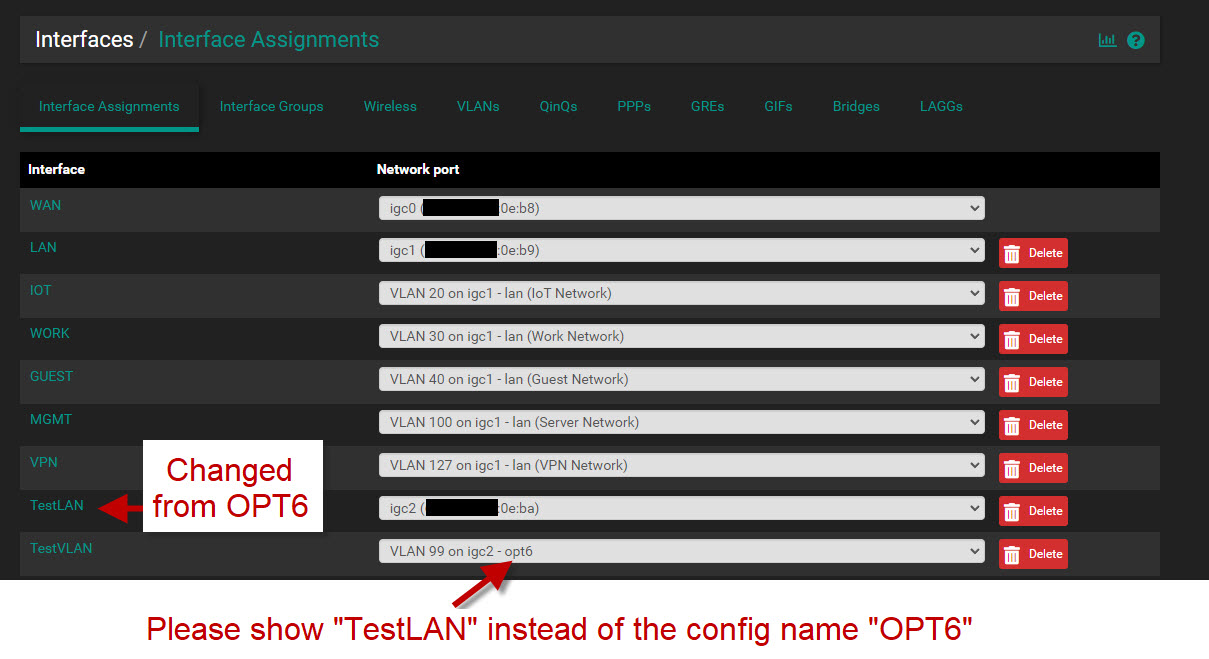
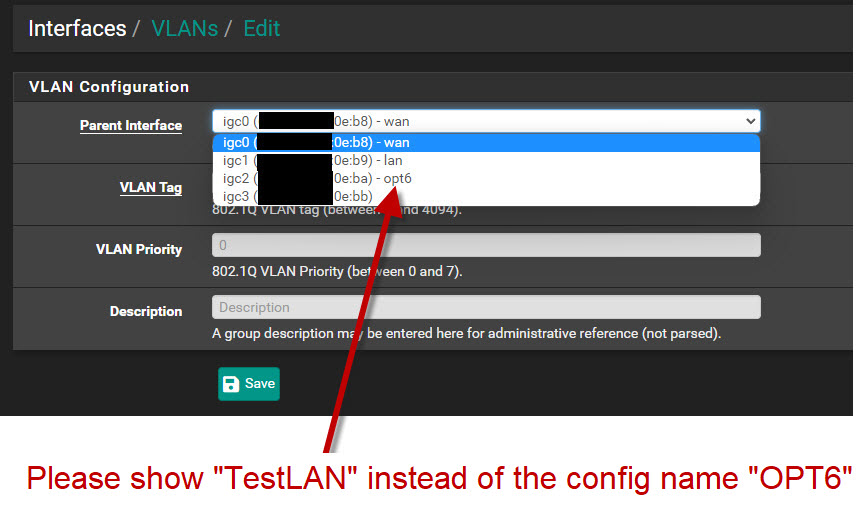
Files
 Updated by John Uplink over 2 years ago
Updated by John Uplink over 2 years ago
Alternatively, you could just hide the internal device names altogether for those specific areas previously mentioned. Although, then you'd be left with only the physical interface name (e.g. igc2) which might make it equally confusing.