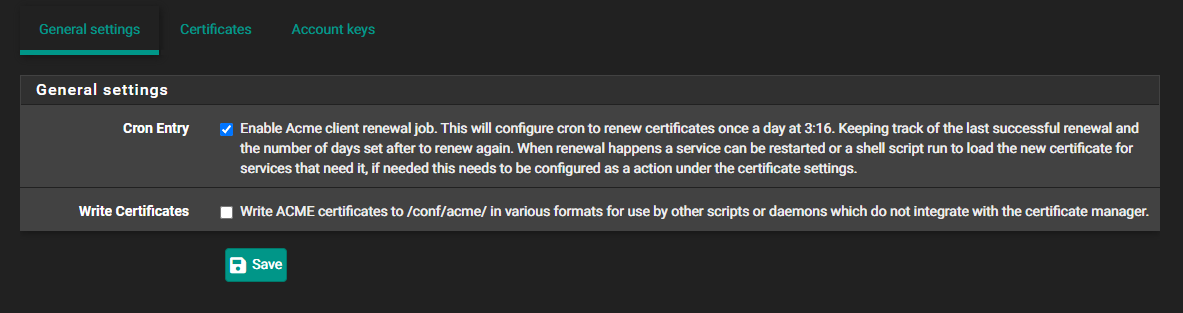Feature #11719
closedACME - Create script for DNSExit API
0%
Description
Link to tech docs.
https://www.dnsexit.com/dns/dns-api/
This is out of my wheelhouse so any assistance would be appreciated.
Thank You
Files
 Updated by Renato Botelho almost 5 years ago
Updated by Renato Botelho almost 5 years ago
- Status changed from New to Rejected
We don't write custom scripts at pfSense. Please open a ticket on ACME project for that
 Updated by Mike McV almost 5 years ago
Updated by Mike McV almost 5 years ago
I must be misinterpreting the Netgate Package docs.
Reading from the page https://docs.netgate.com/pfsense/en/latest/packages/acme/settings-validation.html leads me to believe/understand the package is maintained and scripts created by Netgate/PFSense. ACME is a protocol for interacting with Lets Encrypt.
--snip--
Other DNS Methods
The package contains several additional DNS-based methods for other providers. These work similar to the nsupdate method above, but have configuration values specific to each provider. Contact the DNS provider or server administrator to obtain the necessary settings or credentials.
--end snip--
If you could point me to the package maintainer that would be great as I can not find this information.
Thank You
M McV
 Updated by Jim Pingle almost 5 years ago
Updated by Jim Pingle almost 5 years ago
- Target version deleted (
2.5.1)
Netgate maintains the pfSense package for acme.sh (pfSense GUI, code to setup and invoke acme.sh, etc) but we do not maintain the code for acme.sh itself
The acme.sh project can be found at https://github.com/acmesh-official/acme.sh
 Updated by drun kly almost 3 years ago
Updated by drun kly almost 3 years ago
- File clipboard-202304281625-w9acd.png clipboard-202304281625-w9acd.png added
- File clipboard-202304281625-m2lir.png clipboard-202304281625-m2lir.png added
- File clipboard-202304281627-fosaq.png clipboard-202304281627-fosaq.png added
After a few years updating TXT records manually every 2 months I finally could (with the help of chat gpt) setup my certificates to renew automatically:
I only had to change the method "DNS-Manual" to "DNS-NSupdate / RFC 2136" 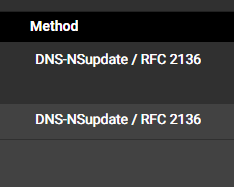
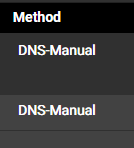
So now I feel like an idiot to spend so much time and the solution was so easy but I would like to share anyway since I found this post while I was looking for a solution so it can help others on my situation.
P.D.: Don't forget to enable cron after that on general settings tab