Actions
Feature #13758
openOpenVPN service names inconsistent - Hard to get OpenVPN ID for CLi
Status:
New
Priority:
Low
Assignee:
-
Category:
OpenVPN
Target version:
-
Start date:
Due date:
% Done:
0%
Estimated time:
Plus Target Version:
Release Notes:
Default
Description
Background¶
This came about because I am creating a command to be run by Shellcmd to disable an OpenVPN service on boot and while trying to form the command I was presented with this message (by the CLi); "Invalid OpenVPN ID, must be numeric" and because I have 6 OpenVPN clients and 2 OpenVPN servers the number of the relevant service was not obvious.
After searching I got these numbers but I found them in various places and I also found that the service names for OpenVPN services were inconsistent, I will now outline them below:
- Service Status Widget
- Service name format: openvpn, openvpn_2, openvpn_3
- It has client/server in the description

- Interface Assignments / Network port
- Service name format: ovpns1, ovpns1, ovpnc1, ovpnc2
- In the service names: c = client, s = server
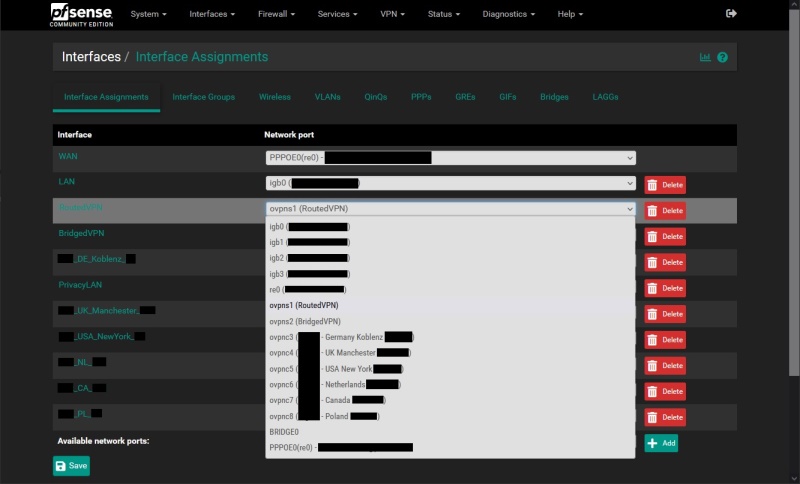
- Status / Services
- Service name format: They are all labelled 'openvpn'
- It has client/server in the description
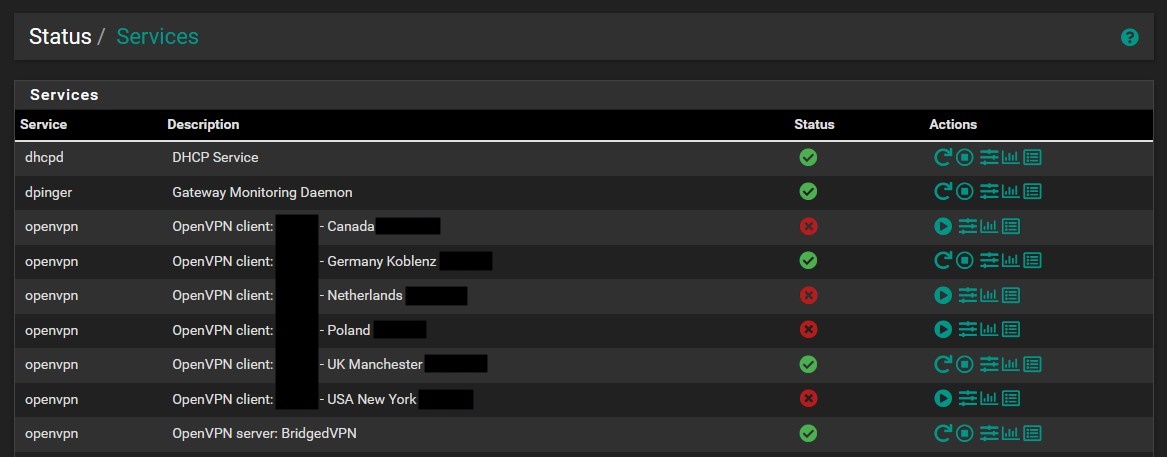
The Issue¶
- As you can see each of the sections has a different service name format for the OpenVPN services
- It is not obvious what the 'OpenVPN ID' for each service is
- In VPN --> OpenVPN --> (Servers|Clients) the service name is not referenced
Solutions¶
- Unify the OpenVPN service names so they all follow the same format
- Make it easy to get the 'OpenVPN ID' from these locations and/or their service name
- In VPN --> OpenVPN --> (Servers|Clients) sections add the OpenVPN service name as a column (following the above points) or at the very least add the 'OpenVPN ID' as a column
Files
 Updated by Jim Pingle about 3 years ago
Updated by Jim Pingle about 3 years ago
While there is definitely room for improvement here, you can get the OpenVPN ID by editing an instance directly. It's printed among the other information at the top of the page when editing.
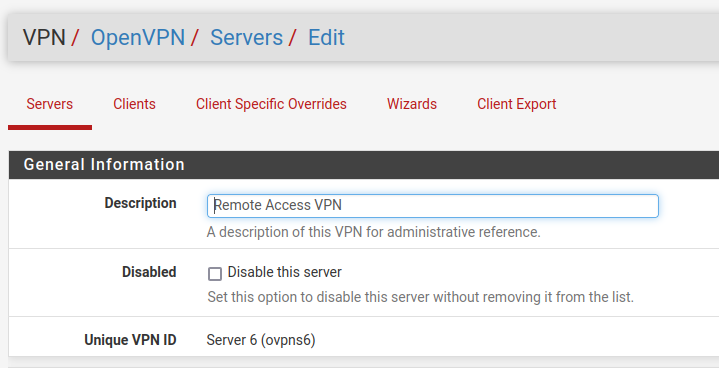
Actions