Bug #1402
closedWhen creating a QinQ it works until reboot.
Added by Juan José Ponce Domínguez almost 15 years ago. Updated over 14 years ago.
90%
Description
Hello,
When creating a QinQ interface it works fine but the configuration stop working until reboot. The system tells a "interfce mismatch". And you have to assign again the interfaces.
Files
| 1.png (37.7 KB) 1.png | Juan José Ponce Domínguez, 04/07/2011 01:55 PM | ||
| 2.png (21.9 KB) 2.png | Juan José Ponce Domínguez, 04/07/2011 01:55 PM | ||
| 3.png (25.2 KB) 3.png | Juan José Ponce Domínguez, 04/07/2011 01:55 PM | ||
| 1.png (25.3 KB) 1.png | Juan José Ponce Domínguez, 04/25/2011 07:07 PM | ||
| 4.png (33 KB) 4.png | Juan José Ponce Domínguez, 04/29/2011 02:15 PM | ||
| 1.png (25.6 KB) 1.png | Juan José Ponce Domínguez, 04/29/2011 02:15 PM | ||
| 2.png (168 KB) 2.png | Juan José Ponce Domínguez, 04/29/2011 02:15 PM | ||
| 3.png (11.8 KB) 3.png | Juan José Ponce Domínguez, 04/29/2011 02:15 PM | ||
| 3.png (7.8 KB) 3.png | Juan José Ponce Domínguez, 04/29/2011 02:24 PM | ||
| qinq.jpg (28.4 KB) qinq.jpg | Juan José Ponce Domínguez, 05/03/2011 12:25 PM |
 Updated by Chris Buechler almost 15 years ago
Updated by Chris Buechler almost 15 years ago
- Category set to Interfaces
- Target version set to 2.0
- Affected Version set to 2.0
was QinQ ever finished? Maybe should be hidden until a later release.
 Updated by Juan José Ponce Domínguez almost 15 years ago
Updated by Juan José Ponce Domínguez almost 15 years ago
jeje yes and I am testing with it, actually it works!. I know is not finished yet but meanwhile I think is better to leave there in order to test it.
Cheers.
 Updated by Ermal Luçi almost 15 years ago
Updated by Ermal Luçi almost 15 years ago
PLease provide logs or screenshots and part of your interfaces config.
It should work and is 80% finished i would say but the guy who requested it never payed up or tested it so some corner cases might be there.
 Updated by Juan José Ponce Domínguez almost 15 years ago
Updated by Juan José Ponce Domínguez almost 15 years ago
mmmm...sorry because I am not giving any screenshot, but im not at the office right now.
I have been testing like 2 days with no success on making the QinQ available.
i will try to explain because my english is not very good.
I am trying to pass vlans into a parent vlan provided by the ISP. The parent vlan is 13, and what I did when I posted the thread is just enable this parent vlan on an interface. This is working. but because is just working like a normal vlan. just 1 vlan. 13.
The interface tab looked like this:
WAN (re0_13)
So the second step was to send some vlan into that parent vlan, so I first create the vlan 13 in QinQ tab. Then I create the vlan 100 on the "VLAN" tab with the interface vlan_13.
Then on "Interfaces" tab I assign something like this:
WAN (re0_13)
VLAN100 (vlan1000 on re0_13)
But this is not working. It just work the WAN insterface as the first example but the vlan is not passing.
I am really not sure if there is something on pfsense that is not configured yet or I am configuring it wrong.
 Updated by Ermal Luçi almost 15 years ago
Updated by Ermal Luçi almost 15 years ago
Please provide the logs and screenshots to help with this.
 Updated by Juan José Ponce Domínguez almost 15 years ago
Updated by Juan José Ponce Domínguez almost 15 years ago
Ok here are some screenshots:
1. First I create the QinQ with the SVLAN 13 and as member the VLAN 1000.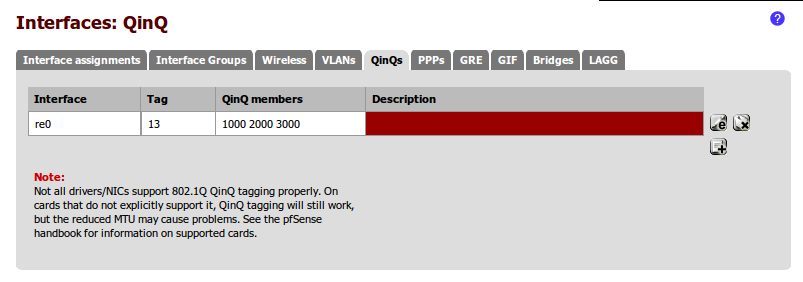
2. I create my vlan 1000 on the port recently created by QinQ (re0_13).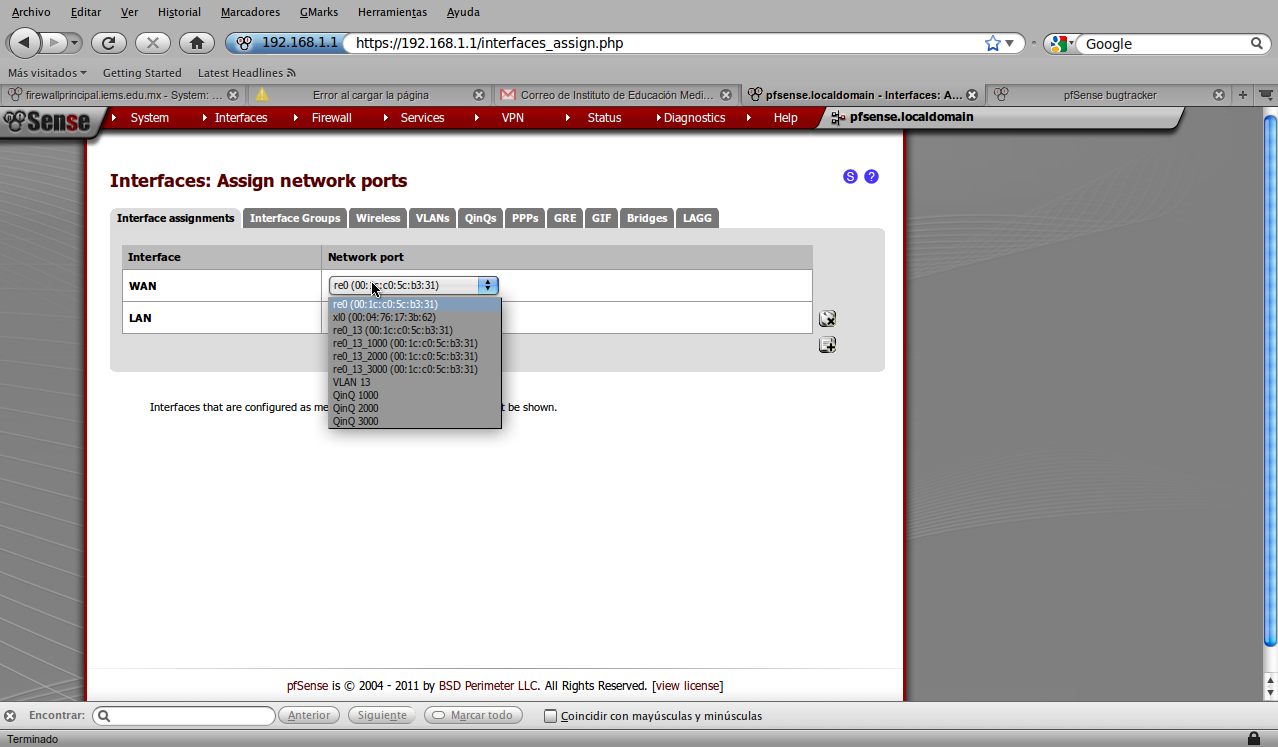
3. I assign to the WAN interface the QinQ created port (re0_13), and add a new interface OPT1.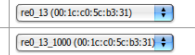
After doing this I assign the IPs to the insterfaces and gateways etc. I noticed that just the WAN interface assigned to the re0_13 is working. but the vlan 1000 is not been encapsulated.
Another issue is that when rebooting I receive a "Network interface mismatch" and need to reassign the interfaces again.
Thanks
 Updated by Juan José Ponce Domínguez almost 15 years ago
Updated by Juan José Ponce Domínguez almost 15 years ago
Is there any news about this issue??
Saludos!
 Updated by Ermal Luçi over 14 years ago
Updated by Ermal Luçi over 14 years ago
You do not need to create teh vlan in step2 since it is done automatically by the GUI.
 Updated by Juan José Ponce Domínguez over 14 years ago
Updated by Juan José Ponce Domínguez over 14 years ago
Thanks Ermal for your response but when I create the step 1, and assign the member 1000 and click save, I get the next screen:
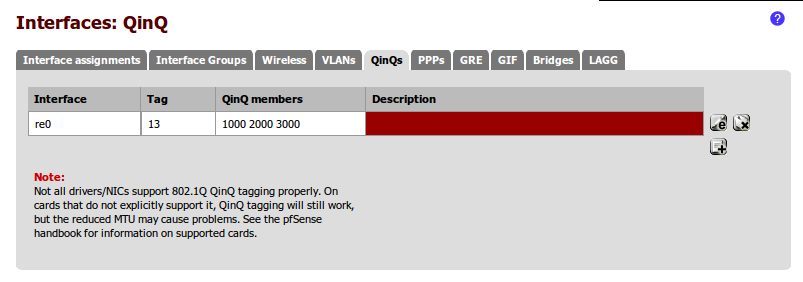
as we can see there is any member in the member area, is that normal?
thanks
 Updated by Ermal Luçi over 14 years ago
Updated by Ermal Luçi over 14 years ago
- Status changed from New to Feedback
- % Done changed from 0 to 90
An improvement is in newest snapshots.
 Updated by Juan José Ponce Domínguez over 14 years ago
Updated by Juan José Ponce Domínguez over 14 years ago
Hello,
I have tested the changes and now the members are displayed correctly, thanks for that.
So I tryied again to configure the QinQ on a lab enviroment as this:
1. Create the parent VLAN and members
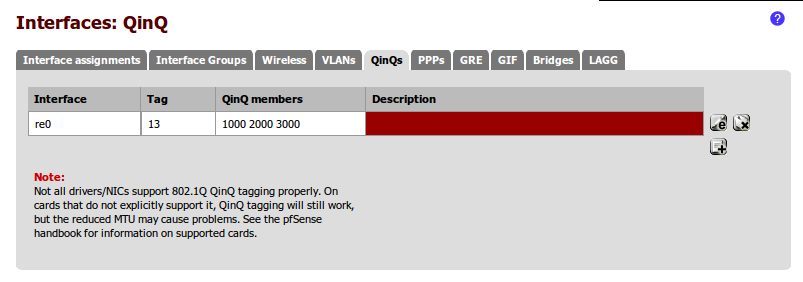
2. Now I see that in the interface assignments there are several new ports, so I am really not sure which one select:
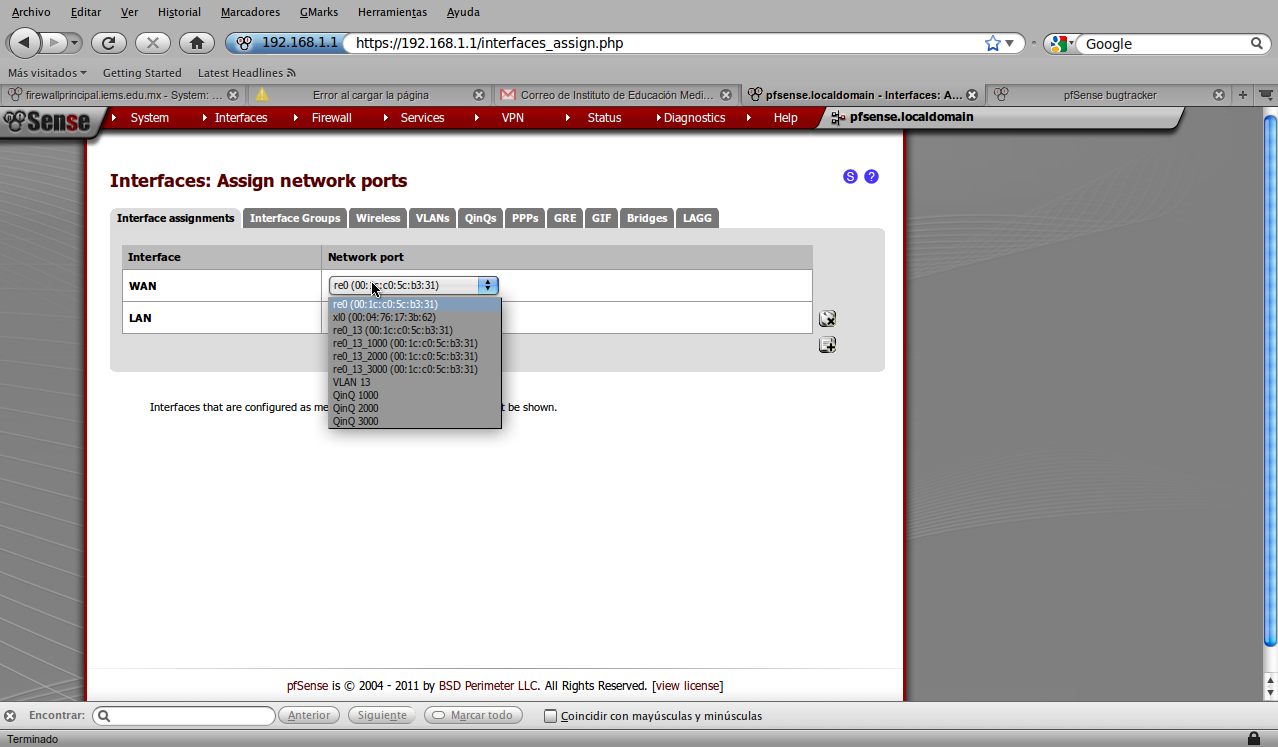
3. If I selected like this, I assign IP but there is no communication, the interfaces appear like a "X" on the dashboard, when I reboot the changes are saved, but It seems that the interfaces not get up.
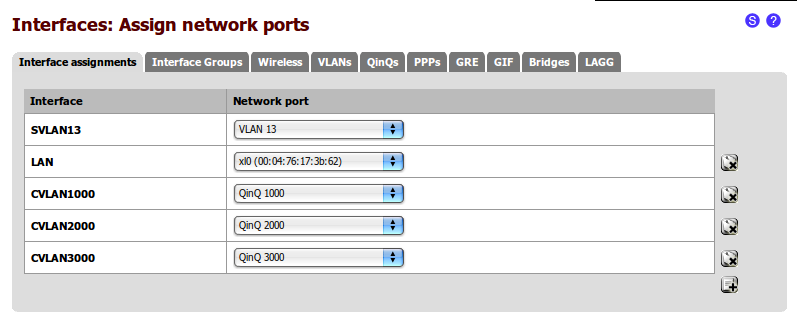
4.So If I selected with the other ports like this I can only communicate on the re0_13 but on the others I can not communicate, the interfaces seems to be up, but when I reboot the interfaces missmatch appear and I have to reassign the interfaces.
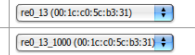
I think there is still a problem here with QinQ
Thanks a lot.
 Updated by Juan José Ponce Domínguez over 14 years ago
Updated by Juan José Ponce Domínguez over 14 years ago
Sorry the last image is like this for example:
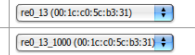
 Updated by Juan José Ponce Domínguez over 14 years ago
Updated by Juan José Ponce Domínguez over 14 years ago
Do I have to change the MTU of the interface involved in order to get work?. Is just an idea....
 Updated by Ermal Luçi over 14 years ago
Updated by Ermal Luçi over 14 years ago
Usually it will be needed for the QinQ vlan, 1000 3000, in your case.
I cannot answer to you without a clear description of what you want to achieve.
 Updated by Juan José Ponce Domínguez over 14 years ago
Updated by Juan José Ponce Domínguez over 14 years ago
Im just trying to connect two pfsense and pass into a parent vlan 2 vlans.
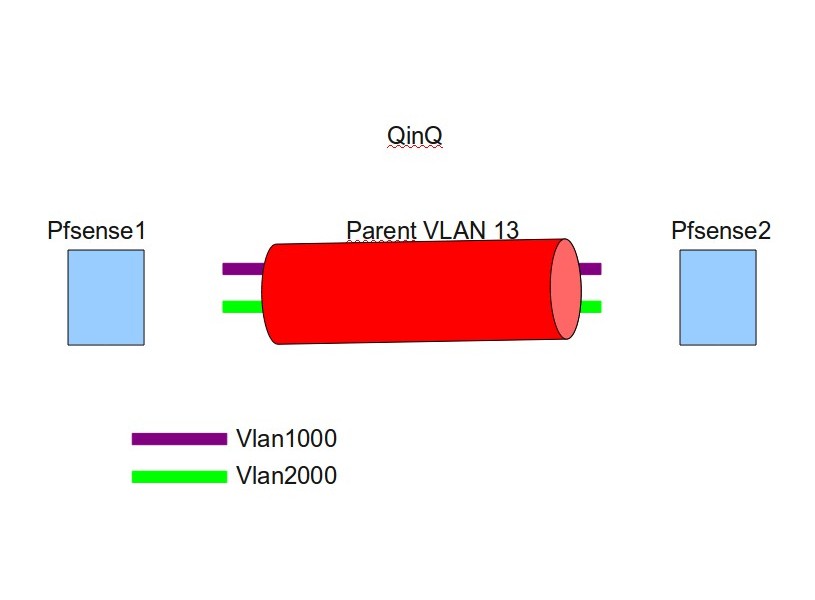
 Updated by Chris Buechler over 14 years ago
Updated by Chris Buechler over 14 years ago
- Status changed from Feedback to Closed
 Updated by Antoine Rodriguez over 14 years ago
Updated by Antoine Rodriguez over 14 years ago
Hi,
I'm experiencing the same trouble with qinq.
My platform : Pfsense 2.0 amd64
What I am trying to do :
I have a switch where each port is isolated by one different vlan except my gigabit port witch is defined as vlan trunk. I do this because in each port I can have a whole network that can conflict with the network that is connected into the next port.
My pfsense is connected to the port that is vlan trunk. let's say igb3 witch I configured as OPT3 in order to be able to comunicate with the default vlan 1.
I need to configure pfsense to have one "virtual" interface per vlan.
So I went to QinQ and configure one QinQ configuration :
Name : test
first vlan : 1
create interfaces in order to make easy rules selected
and 1-24 as vlan members
That action create me one interface group that is configured default to WAN so I correct it to put it as OPT3
I Reboot
And then the interface configuration show up with "do you want vlan", who is wan, who is lan etc etc ........ If I enter again the same datas it ask me forever. If I just put Wan and Lan and then just ignore the rest I can follow on.
What I made wrong, Is it a bug ?
Why this ticket has been closed without fix shown ?
Best regards.