Actions
Bug #16426
openGIF Interface Fails to Initialize After Reboot When Parent Interface is PPPoE
Status:
New
Priority:
Normal
Assignee:
-
Category:
Interfaces
Target version:
-
Start date:
Due date:
% Done:
0%
Estimated time:
Plus Target Version:
Release Notes:
Default
Affected Version:
Affected Architecture:
Description
Steps to Reproduce:
- Create a new VLAN interface.
- Configure IPv4 Configuration Type as PPPoE.
- Configure IPv6 Configuration Type as DHCP6.
- Save and apply the changes.
- Navigate to Interfaces → GIFs and add a new GIF tunnel.
- Set the GIF Remote Address to the IPv6 address of the remote peer.
- For the GIF Tunnel Local Address, enter an IPv4 address (e.g., 192.168.101.1).
- For the GIF Tunnel Remote Address, enter an IPv4 address (e.g., 192.168.101.2).
- Save and apply the changes.
- Assign the GIF interface and enable it.
- Reboot the system. After reboot, the GIF interface remains down.
- To bring it back up, re-save the GIF interface configuration without making any changes.
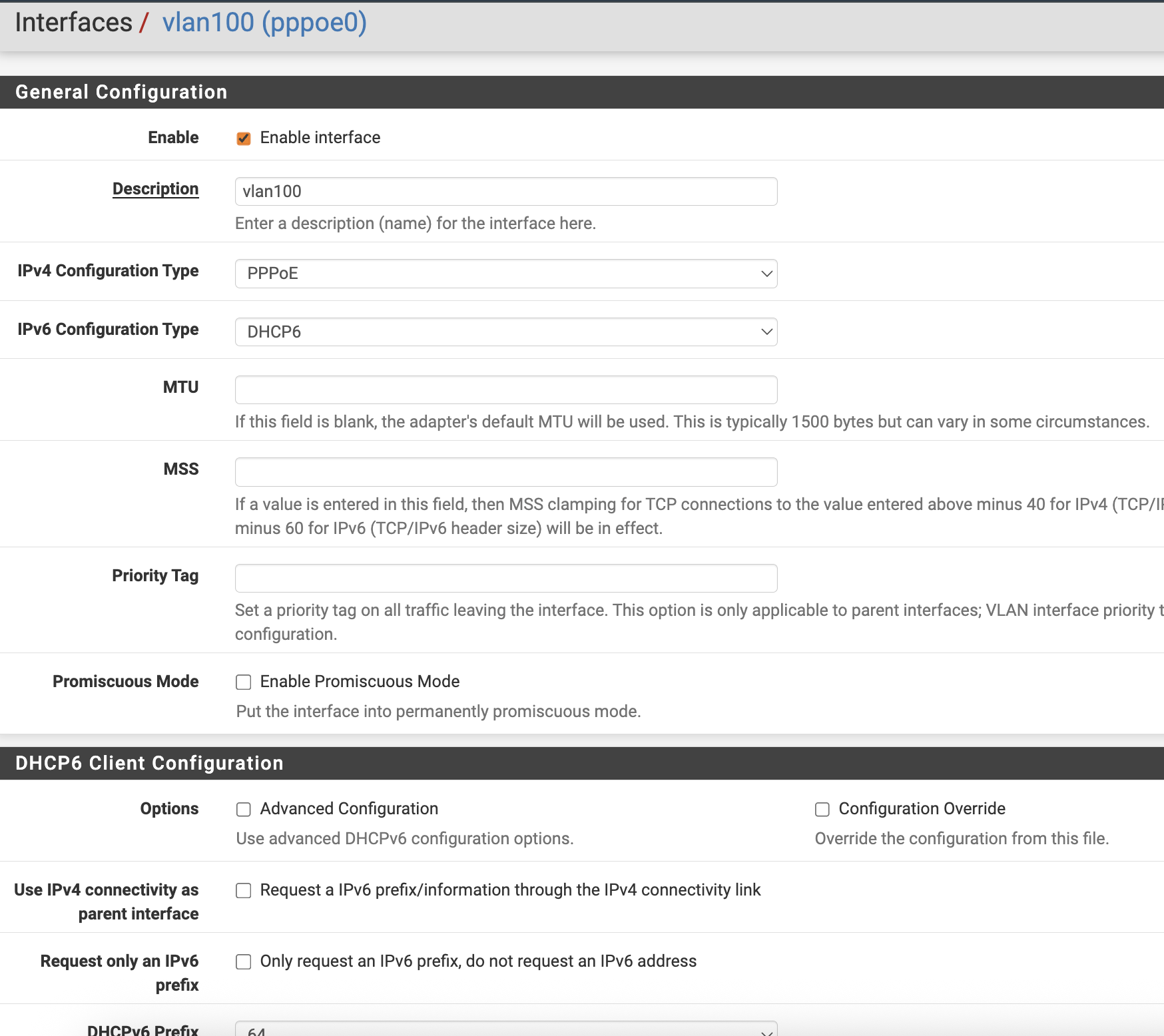
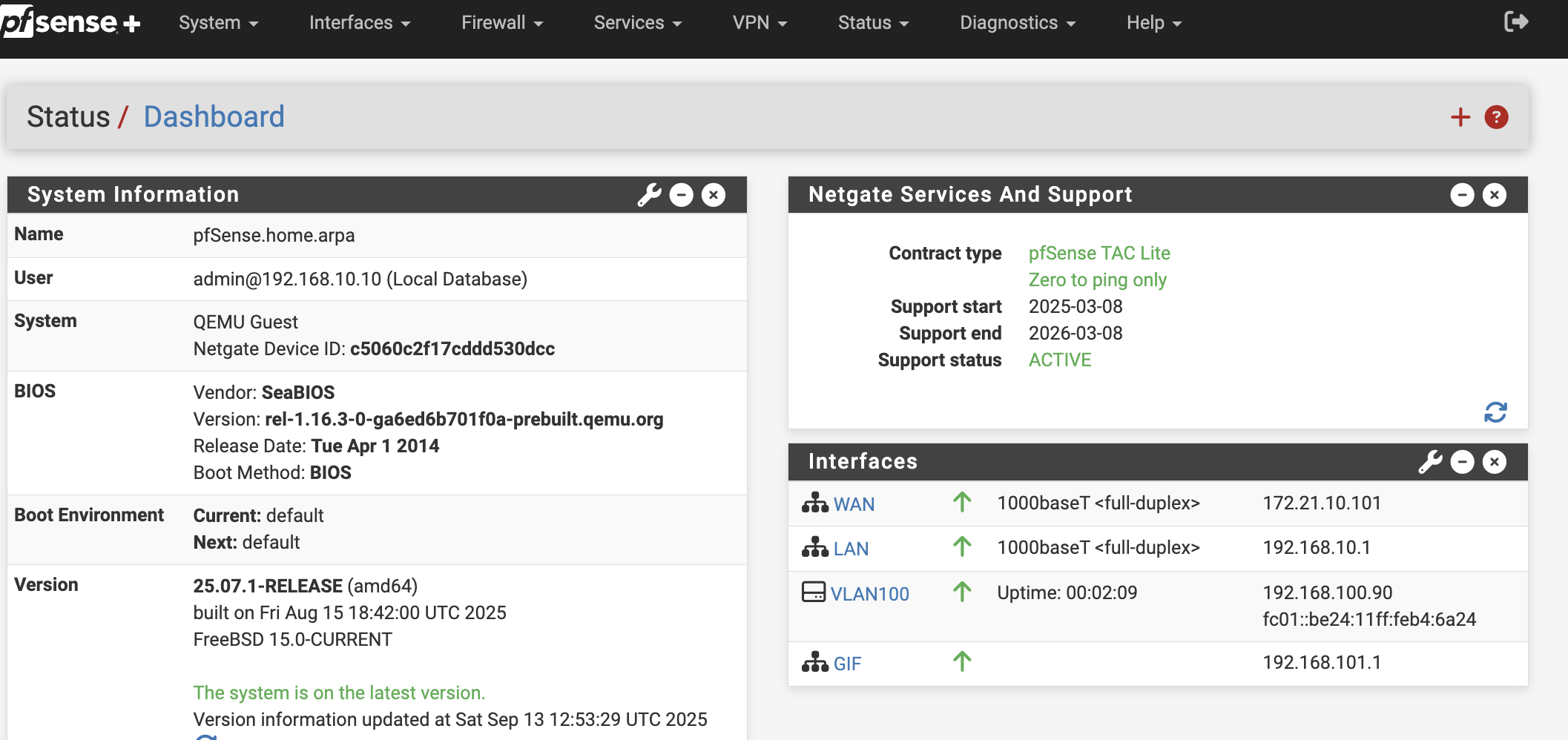
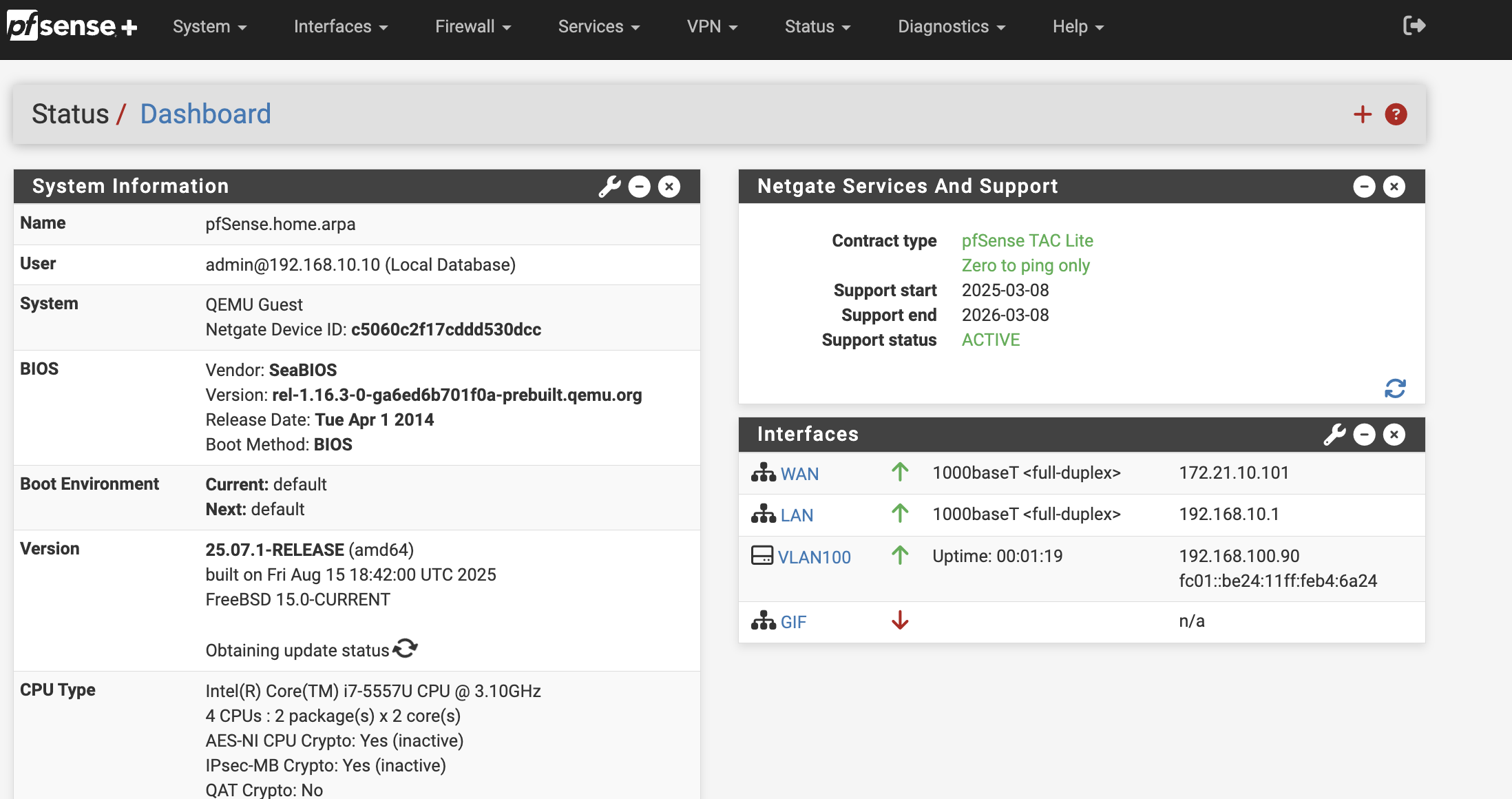
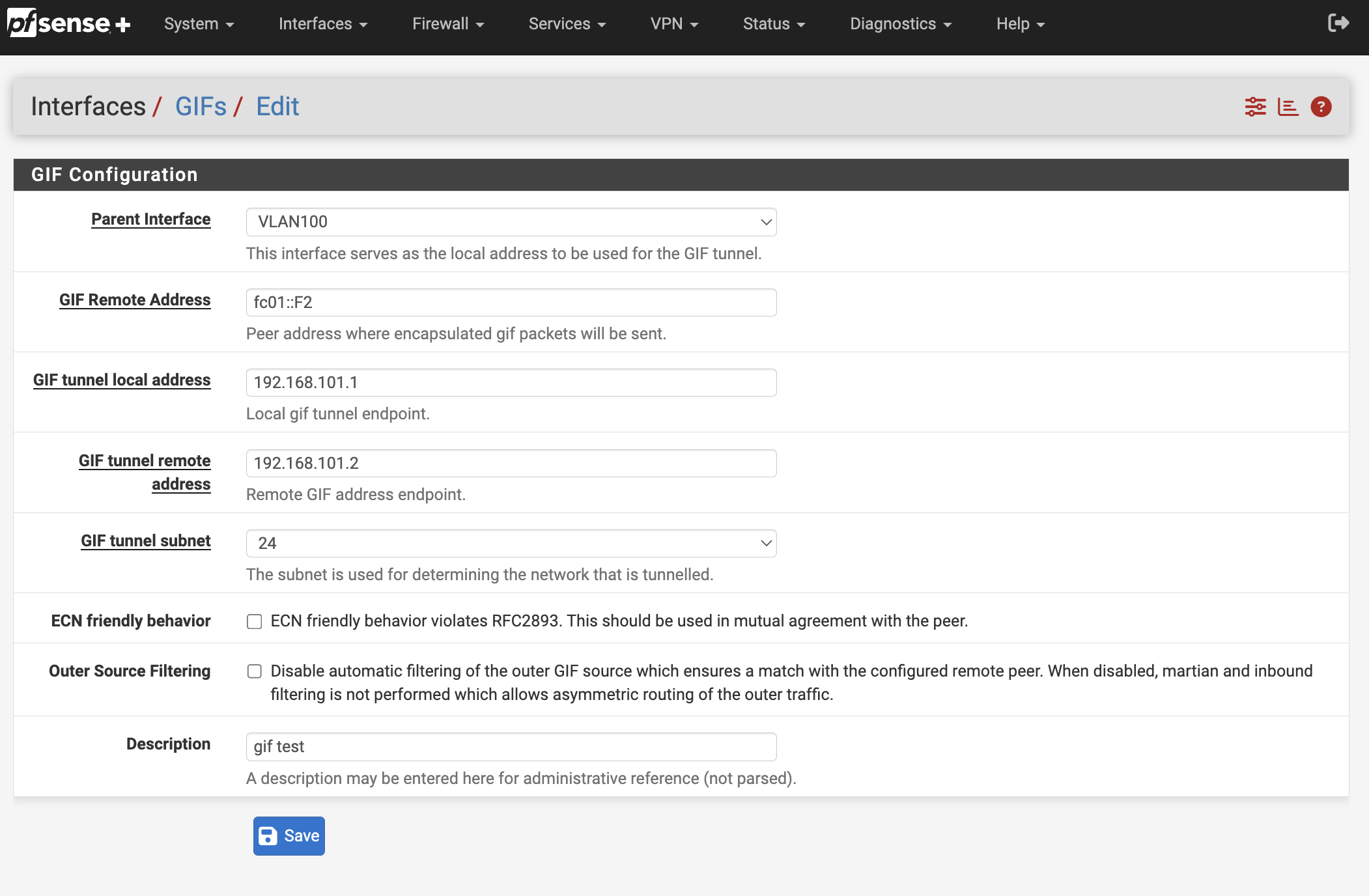
Files
 Updated by Danilo Zrenjanin 5 months ago
Updated by Danilo Zrenjanin 5 months ago
- File startup_gif.sh startup_gif.sh added
The attached script addresses this issue.
It may be the regression of #3409
 Updated by Jasper S 5 months ago
Updated by Jasper S 5 months ago
Hey Danilo,
Thanks for the script. It seems like the majority works (after a few edits by me), but when it comes to actually restarting the interfaces the last line (playback restartallwan) gives many errors with `route` and the result is that the gif0 interface is up, but it doesn't work.
I am using it over a PPPoE interface. What are my steps to debug this?
 Updated by aleksei prokofiev 5 months ago
Updated by aleksei prokofiev 5 months ago
Tested on 25.07.1
Using the steps above, I was unable to create a GIF tunnel.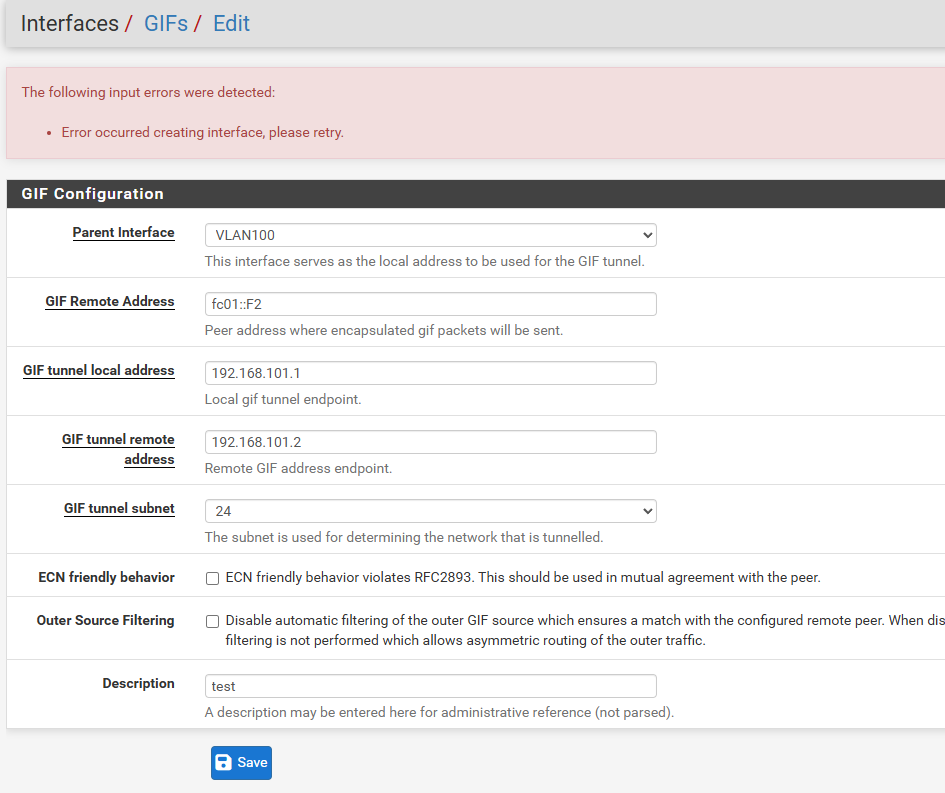
Actions