Bug #8972
closedVLANs on LAN and no VLAN on WAN --> pfsense "crashes" respectivly not operable
0%
Description
Maybe a bug, I don't know - found a solution too...
Hardware for pfsense (since 2.2.x):
Intel Celeron J1900 with 4 Intel Pro/1000 NICs, 8GB RAM, 32GB SSD
NIC-Configuration:
em0 = WAN
em1 = LAN
em2 = unused
em3 = unused
Both interfaces are on the same switch (Netgear GS-724Tv4) and configured with VLANs - as followed:
LAN:
VLAN 1, VLAN 6, VLAN 10 configured as tagged VLAN on the port in the switch (Netgear) and as VLAN configured in pfsense -> the interfaces are em1.1, em1.6 and em1.10
The internal port LAN in pfsense has 3 networks: LAN, DMZ and TESTLAN.
WAN:
VLAN 4, but configured in the switch (Netgear) as untagged VLAN.
The external port WAN in pfsense is only em0.
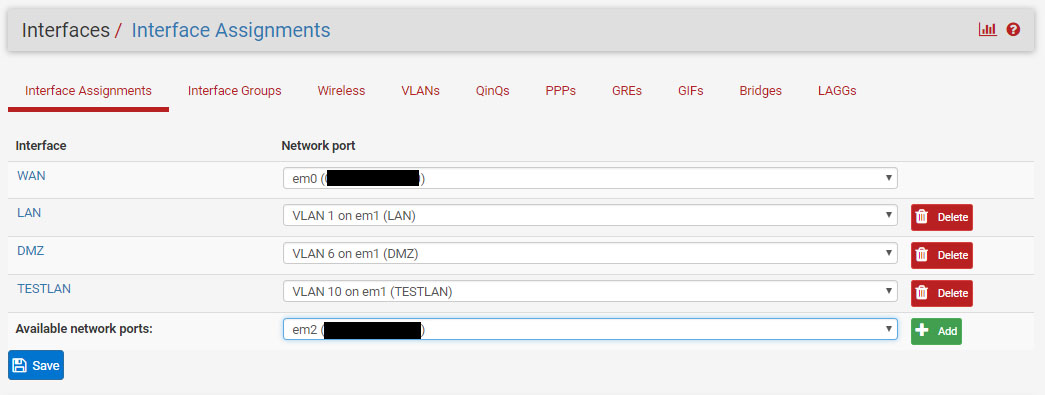
Everything worked fine until Version 2.4.3 (with a lot of packages), but what is happened in 2.4.4 - without packages, only pure 2.4.4 (upgrade and full install from USB-Image):
The WAN-interface begins to auto-negotiate with the switch every few seconds (between 3 to 5 seconds) and the pfsense WebGUI is absolutely unresponsive and a SSH-Session with putty stops after the login with a black screen. You can only use the console connected directly to the pfsense. The internet-connection is absolutely unuseable.
After a lot of hours (days) sitting and testing I found a solution (maybe a solution - I don't know):
When I also configure the WAN-Port in pfsense and the switch (Netgear) as a tagged VLAN, everything works fine!
But I think that means, that I can't connect a cable- or dsl-modem (or something else for a internet-connection) which haven't the capability to configure VLANs. I must use a switch with tagged VLAN between WAN in pfsense and the NIC of the internet-device (modem, router, etc.). Or I must use a switch on LAN which has the capability of VLAN-routing.
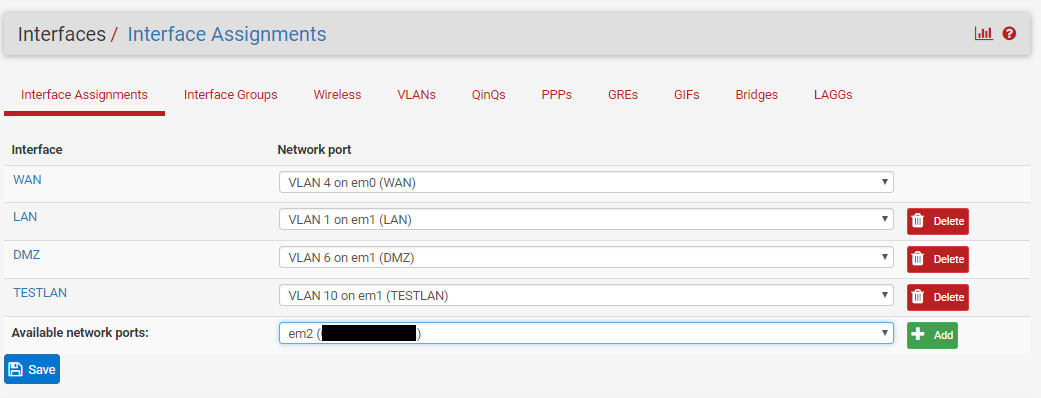
As I said: I don't know if this is a bug or not, maybe it is (or was) a wrong configured WAN port in the older versions of pfsense (<=2.4.4). Or it is a problem of the Intel PRO/1000 Nics in FreeBSD 11.2-RELEASEE-p3, which is used in pfsense 2.4.4 and weren't a problem in older versions of FreeBSD, which were used in older versions of pfsense.
Files
 Updated by Peter Schovits over 7 years ago
Updated by Peter Schovits over 7 years ago
Edit: Setting the network speed to a fixed value (100 half/full duplex or 1000 half/full duplex) on the ports at pfsense and/or switch (Netgear) doesn't solve the problem!
 Updated by Jim Pingle over 7 years ago
Updated by Jim Pingle over 7 years ago
- Status changed from New to Not a Bug
This is most likely a hardware/chipset quirk on your environment and not a bug per se.
I run several boxes like that, with the parent NIC and tagged VLANs and they are all solid on 2.4.4
If you are interested in discussing and diagnosing the issue further, start a thread on the forum or pfSense subreddit.