Actions
Todo #14221
openSync settings and inline documentation needs improving
Status:
New
Priority:
Normal
Assignee:
-
Category:
pfBlockerNG
Target version:
-
Start date:
Due date:
% Done:
0%
Estimated time:
Plus Target Version:
Description
This inline notes on the sync page (Firewall --> pfBlockerNG --> Sync) need improving.
- Add: Allow Sync Pushes
- This option should be off by default. It determines if this instance of pfBlockerNG will allow the reception of configuration sync pushes
- Enable Sync
- rename this to Enable Sync Pushes
- change the first line to include the word 'push' :: When enabled, this will sync all configuration settings to the Replication Targets by pushing the data.
- 'Sync to configured system backup server' - Is this the pfSense backup server and where is this setting? Add notes.
- Disable General/IP/DNSBL tab settings sync
- This is unclear if this option just disables the 3 areas or all of pfBlockerNG settings
- Add check boxes (pre-checked) for each area of pfBlockerNG settings so a user can decide what they want to sync
- XMLRPC Replication Targets
- Add a note you can use the admin account of the remote pfSense router but creating a second user in the admins group just for the pfBlockerNG syncs is preferable so you do not expose your primary admin account.
- use the same protocol/ip/hostname/port of the remote pfSense router.
- http is insecure because your password will be transmitted in plain text so use https
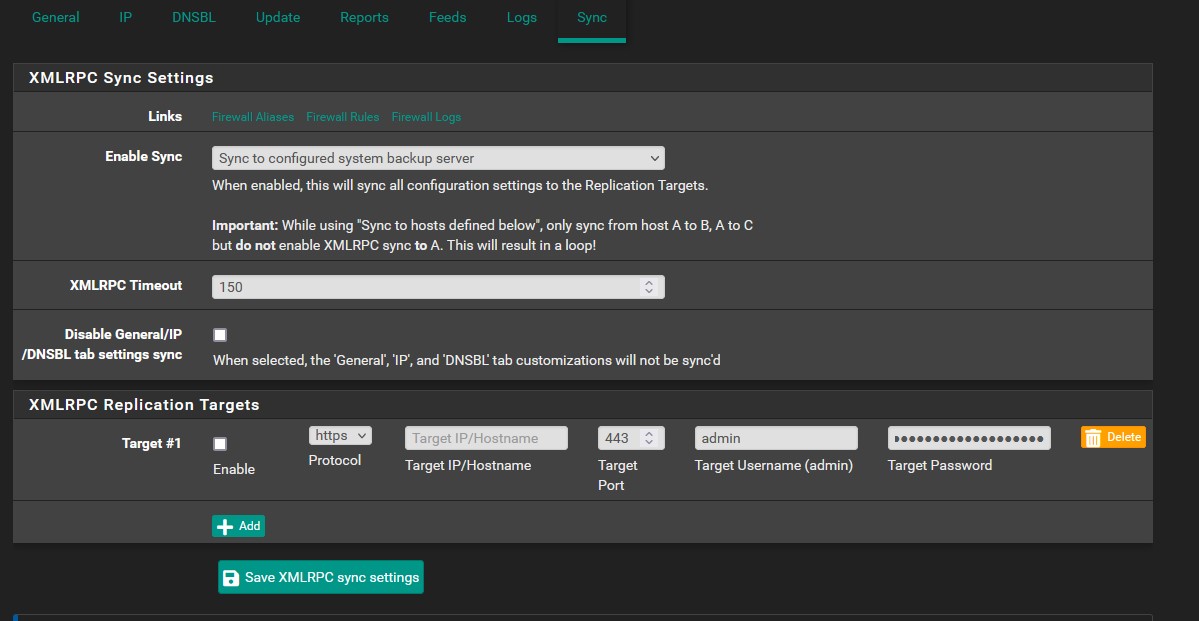
Files
 Updated by Kris Phillips almost 3 years ago
Updated by Kris Phillips almost 3 years ago
http is insecure because your password will be transmitted in plain text so use https
Not sure it's relevant to mention that HTTP is insecure in this context. It is, but this setting is only to match what the firewall on the other end is using. If it's using HTTPS, selecting HTTP here won't work and vice versa. If anything a warning should be added to System --> Advanced --> Admin Access.
Actions