Feature #15280
closedBoot Environments 2.0
100%
Description
Changes:
- Configuration History is now a separate page and is no longer part of Backup & Restore.
- Configuration History is now aware of Boot Environments. Supports downloading, deleting and restoring across boot environment boundaries.
- System updates are now installed in an offline clone of the running system and booted "temporarily" to facilitate automatic fallback to previous working environment.
- Boot Verification is performed when booting temporary Boot Environments. System will automatically reboot into prior boot environment upon boot failure.
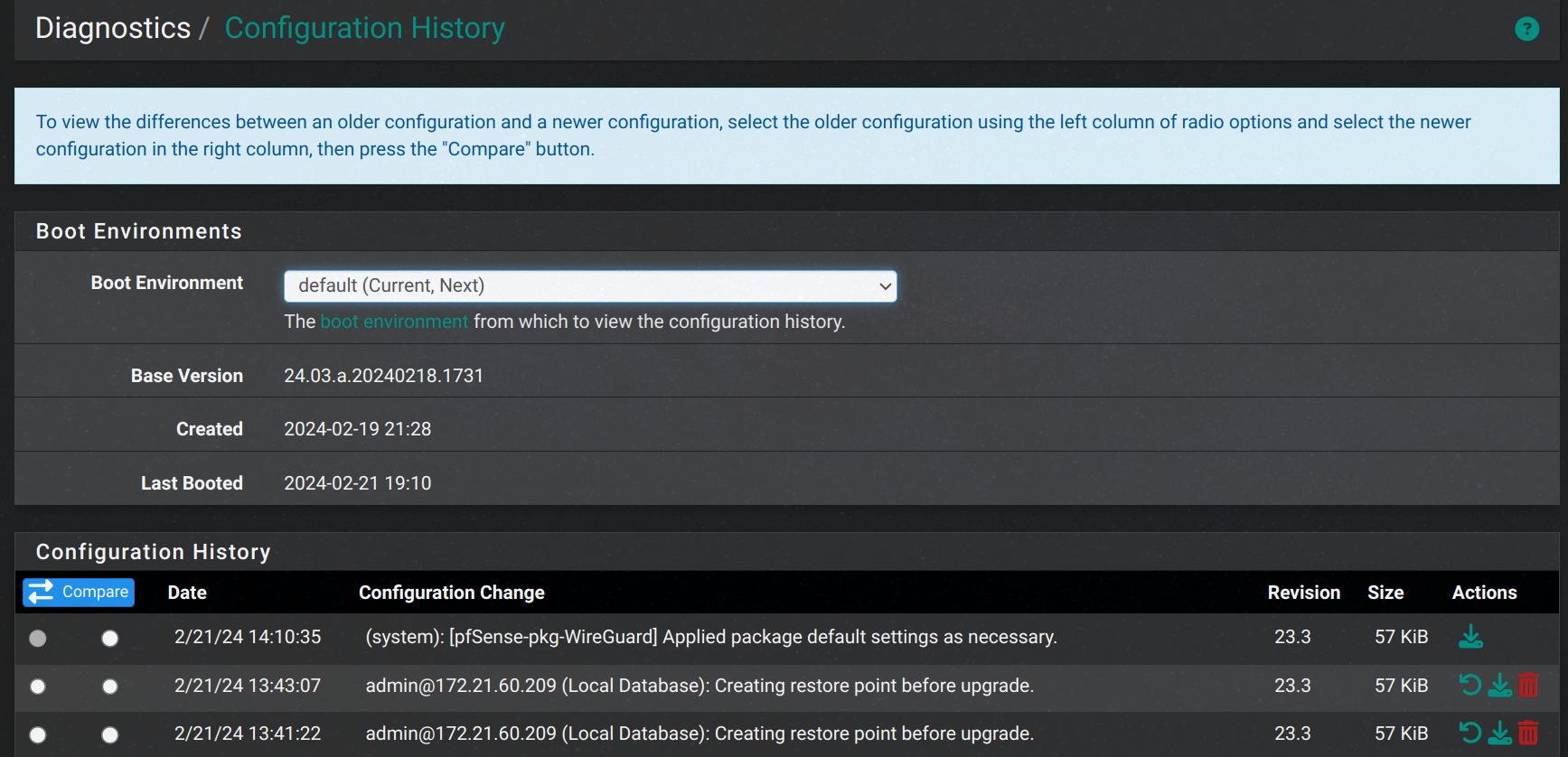
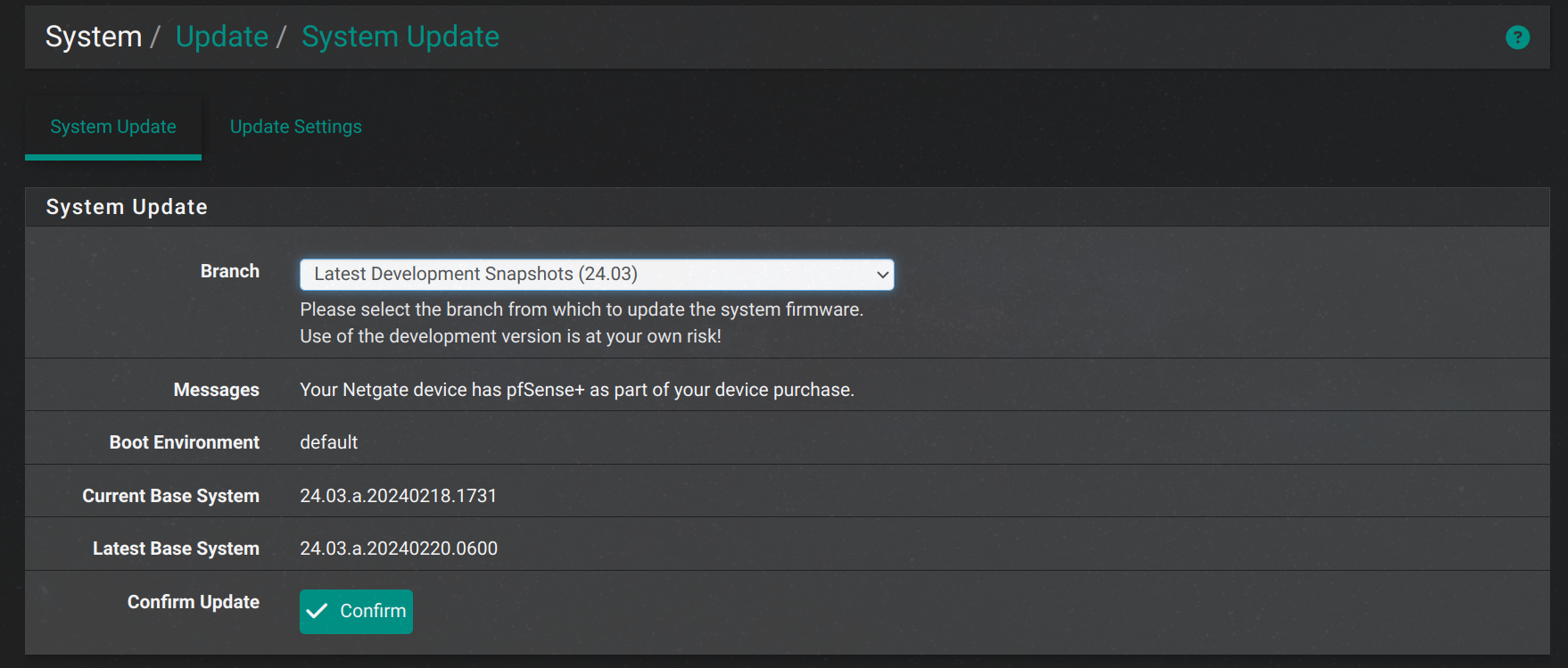
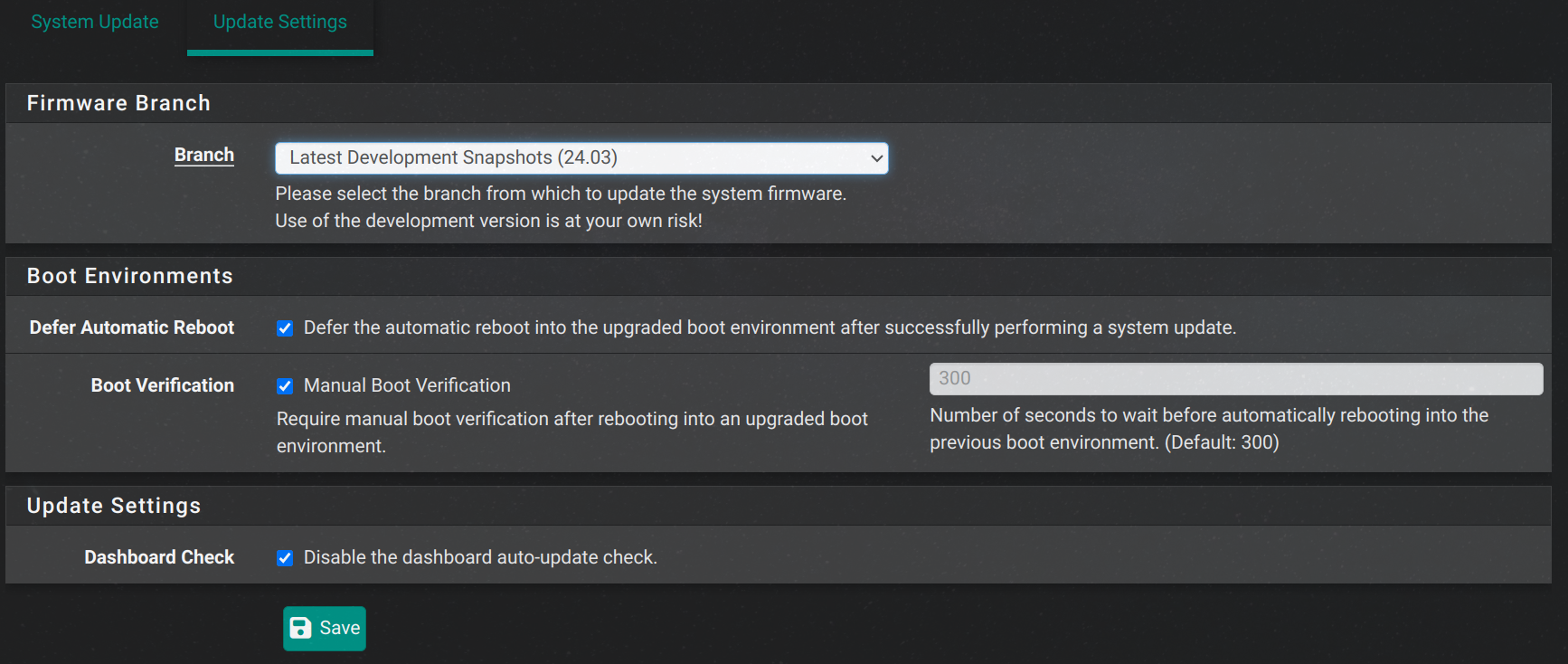
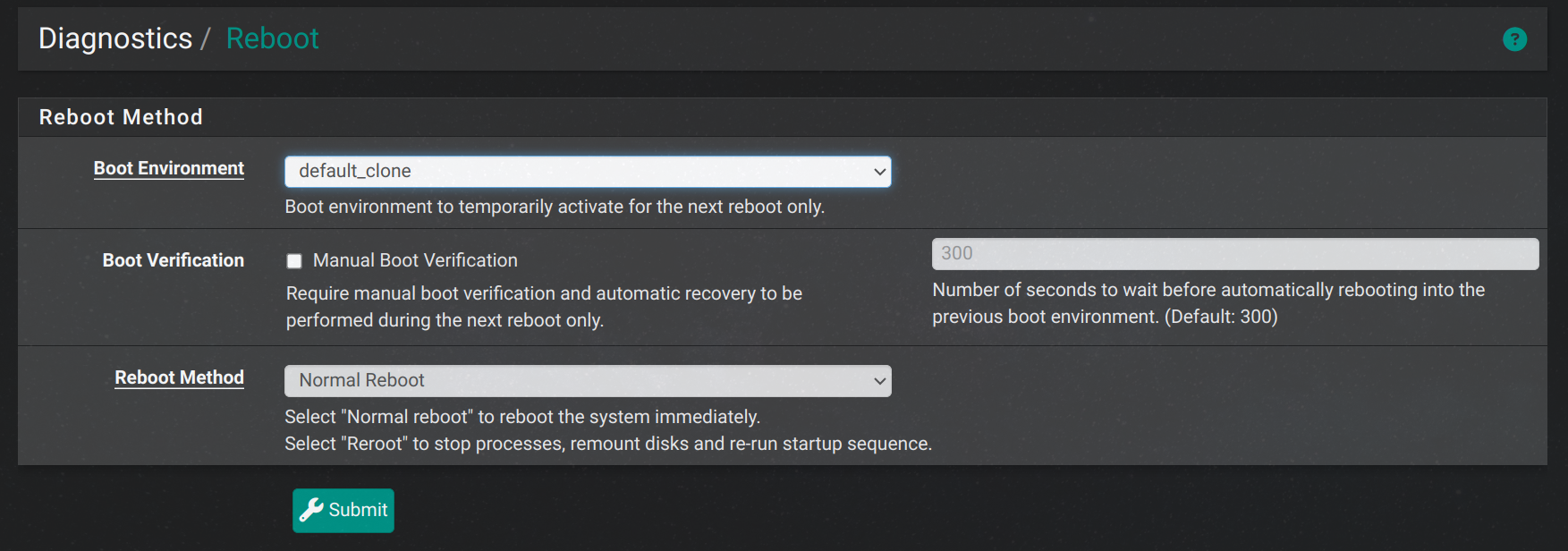
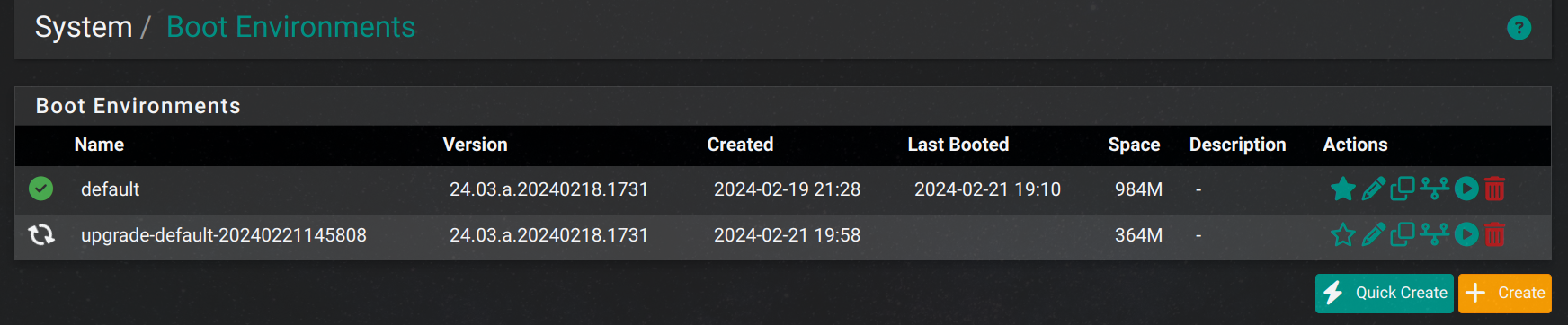
Files
 Updated by Christian McDonald almost 2 years ago
Updated by Christian McDonald almost 2 years ago
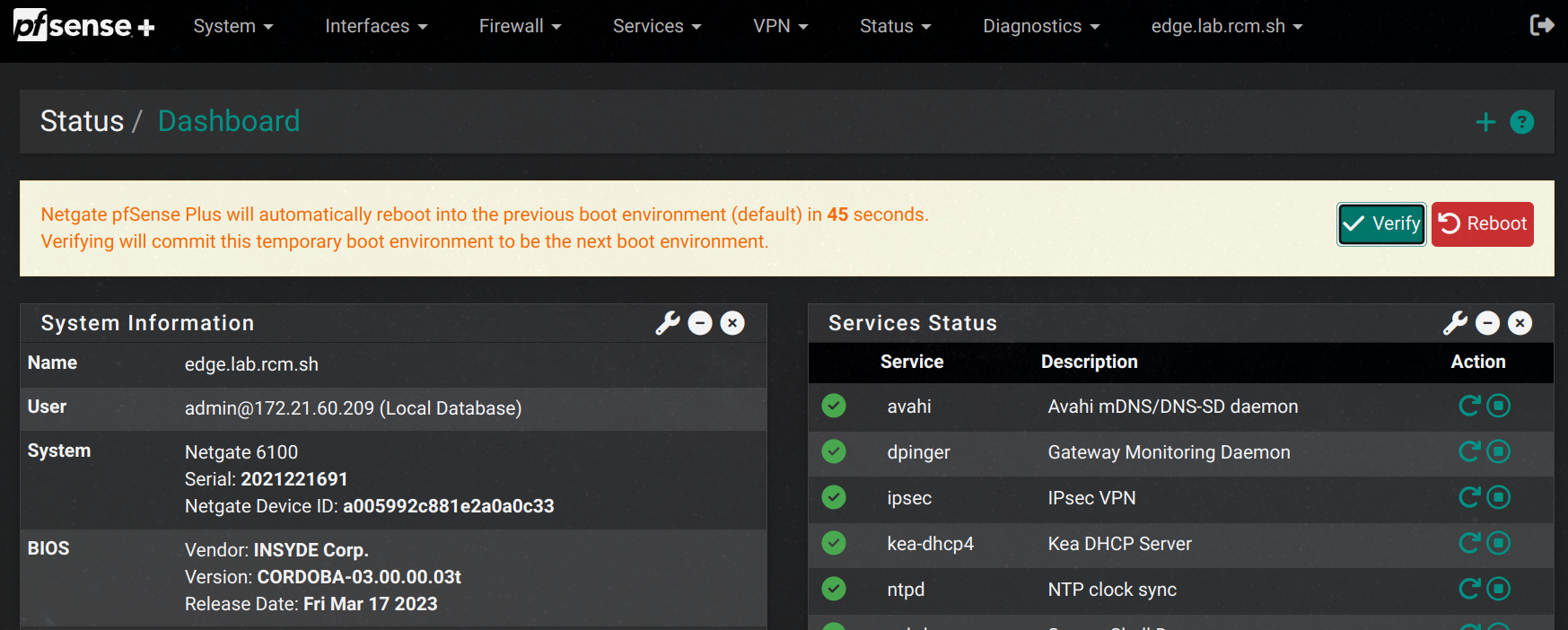
 Updated by Jordan G almost 2 years ago
Updated by Jordan G almost 2 years ago
while this offers great functionality it needs to be heavily documented and possibly warrants a system message as the transition from 23.09.1, one could assume if the update failed for any reason it boots back into 23.09.1 following the attempted upgrade where nothing would be visible to the user about this new functionality (unless watching the console), and if a new environment was already created prior, it will appear as if the saves are duplicating. Attempting to perform the upgrade again, creates more additional save points potentially lending itself to filling an eMMC or smaller storage capacities rather quickly.
In my recent attempts using a system with ZFS mirror array, it consistently failed to boot after what seemed an uneventful process moving from 23.09.1 to 24.03.a.20240302.0116 build. In turn I experienced similar to the above due to being unaware the new boot environment was failing to boot since I wasn't watching the console initially
 Updated by Jim Pingle almost 2 years ago
Updated by Jim Pingle almost 2 years ago
- Status changed from New to Closed
- % Done changed from 0 to 100
Closing, it's in the release, any issues can be opened separately going forward.