Bug #15598
closedInput validation for duplicate remote gateways does not work when using the duplicate P1 button
100%
Description
Steps to duplicate
1) Create a P1
2) Duplicate the P1 created in Step 1 but change the Interface, keep the same Remote Gateway
3) Both P1s are created without any error message to the user however if you try to edit one of the P1s it errors out saying the Remote Gateway is already being used.
If you create both P1s manually it errors out before allowing you to save the second P1, however, if you duplicate it, it shows no error message and it seems like it's working.
It will disable one of the P1s in this case without letting the user know.
Tested on latest 23.08 07-02 development version.
Files
 Updated by Lev Prokofev over 1 year ago
Updated by Lev Prokofev over 1 year ago
I can confirm this behavior exists on 23.01 and above.
 Updated by aleksei prokofiev about 1 year ago
Updated by aleksei prokofiev about 1 year ago
Tested on 24.03 and can not reproduce. Always I've got error.
"The following input errors were detected:
The remote gateway "x.x.x.x" is already used by phase1"
 Updated by dylan mendez about 1 year ago
Updated by dylan mendez about 1 year ago
This issue is still present on latest 25.03 development versions.
 Updated by Marcos M about 1 year ago
Updated by Marcos M about 1 year ago
- Subject changed from GUI allows duplicating a P1 with the same IP address as Remote Gateway without any error messages. to Input validation for duplicate remote gateways does not work when using the duplicate P1 button
- Status changed from New to In Progress
- Assignee set to Marcos M
- Target version set to 2.8.0
- Plus Target Version set to 25.03
- Affected Version deleted (
2.8.x)
 Updated by Marcos M about 1 year ago
Updated by Marcos M about 1 year ago
- Status changed from In Progress to Feedback
- % Done changed from 0 to 100
Applied in changeset 51eae36f722f003fdaddb4db7e77b239cab2cd3d.
 Updated by dylan mendez about 1 year ago
Updated by dylan mendez about 1 year ago
Issue resolved after patch.
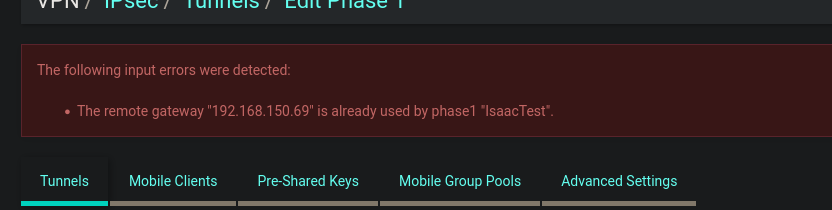
 Updated by dylan mendez about 1 year ago
Updated by dylan mendez about 1 year ago
- Status changed from Feedback to Resolved
 Updated by Jim Pingle 7 months ago
Updated by Jim Pingle 7 months ago
- Plus Target Version changed from 25.03 to 25.07