Feature #16014
closedDownload function for AutoConfigBackup entries
100%
Description
The AutoConfigBackup GUI has a "download" icon for entries which can be confusing since it opens a view which downloads the backup from the service but only displays it to the user. To actually download the backup, the user had to copy/paste the config into a text editor and save it locally.
The current behavior should be a "view" function instead, and we should add an actual download function which sends the decrypted XML file to the browser so the user can store it locally.
This should be a download icon in the list, as well as a button under the backup view.
I have implemented this as a part of other ongoing ACB work.
Files
 Updated by Jim Pingle about 1 year ago
Updated by Jim Pingle about 1 year ago
- Status changed from In Progress to Feedback
- % Done changed from 0 to 100
Applied in changeset c81106eb27b31ee4738addc45798ddc10ff6c841.
 Updated by Jordan G about 1 year ago
Updated by Jordan G about 1 year ago
new actions appear in ACB and function as specified 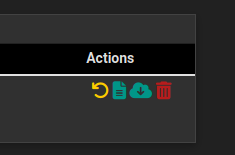
 Updated by Christopher Cope about 1 year ago
Updated by Christopher Cope about 1 year ago
- Status changed from Feedback to Resolved
Tested on
25.03-BETA (amd64) built on Tue Jan 28 14:37:00 UTC 2025 FreeBSD 15.0-CURRENT
Everything is functioning as expected. The functions are a lot more intuitive now. Marking as resolved.
 Updated by Jim Pingle 8 months ago
Updated by Jim Pingle 8 months ago
- Plus Target Version changed from 25.03 to 25.07