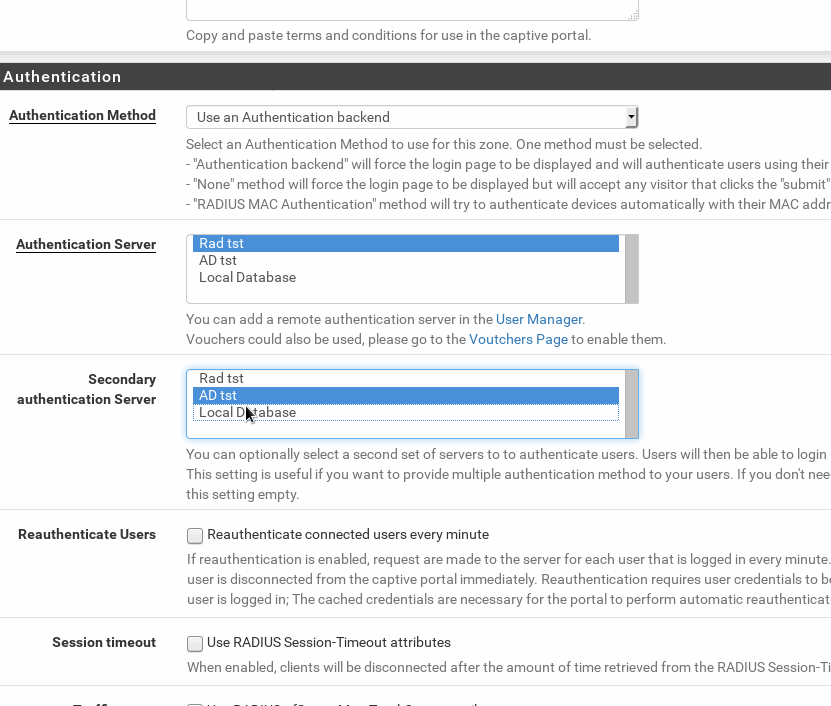Feature #8793
closed
Captive Portal HTML Design and Usability Improvements
Added by Jim Pingle over 7 years ago.
Updated over 7 years ago.
Description
The Captive Portal HTML/CSS is very dated and could use an update, plus it's difficult to customize for new users unfamiliar with HTML or web design in general.
Community developer Felix Haberle has copied the styling used in the pfSense login page to create a nice looking user login screen for the captive portal (CP). We currently require users to create custom HTML for the portal and to upload it to the firewall. We provide only the minimum of guidance for this process.
https://github.com/felixhaeberle/pfsense-captive-portal
His design can be integrated into CP and we can add some basic options to allow the user to customize logos, images, text, etc without requiring full custom HTML. Custom HTML will still be supported as well.
This has already been merged. Issue here is for tracking purposes. See 748372bc76d4f1794115204b13cf8cdef08b8036
I re-integrated the changes for the second authentication type for the login. # 15064e4fbffaf89b340f7df5c13bb5143d7692d0
Also changed the terms and conditions upload to strip html tags instead of using htmlspecalchars() as it kept adding
&
everytime it was saved.
A possible issue I found was when you select 2 authentication sources (in my case only local database shows up) I cannot unselect the second authentication source until the page is refreshed.
(Edit : Sorry my comment was off topic. You was probably referring to the login HTML page, not to the WebGUI settings page)
(Edit2: well, according to Steven Jones reply.... in fact my comment was not off topic xD )
Stephen Jones wrote:
A possible issue I found was when you select 2 authentication sources (in my case only local database shows up) I cannot unselect the second authentication source until the page is refreshed.
I successfully arrive to select/unselect second authentication using Ctrl+Click using Firefox on Linux.
What browser/OS are you using?
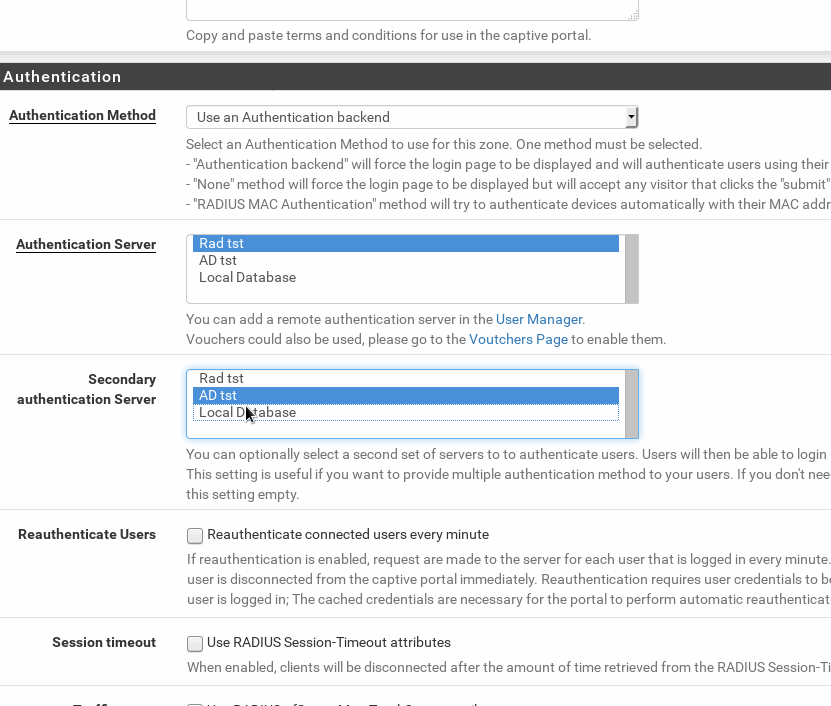
I just found out it does unselect using cmd+click on mac. So perhaps it is not an issue I just didn't know how to unselect it.
I Just tested the changes, the second authentication is working well.
However i faced another issue : $PORTAL_MESSAGE$ seems to also be missing in the template, i can't display any error message (such as "Invalid username or password")
Just tested the new changes...It seems fine :)
Maybe i would set a text-align:center; instead of a text-align:left; for the error message, but I am far from being a design specialist so...maybe i'm wrong
Anyway, this issue can be marked as resolved !
- Status changed from Feedback to Resolved
On 2.4.4.a.20180817.2128, works as expected.
Also available in: Atom
PDF