Bug #13325
openSystem Information widget breaks with multiple instances
Added by Larry Bernardo over 3 years ago. Updated almost 3 years ago.
0%
Description
I currently have 2 System Information widget displayed on a 3 Column Dashboard (First and 3rd Column). First System Info Widget displays the top half (From name down to MDS Mitigation). The second System Info widget displays the bottom half (from Uptime down to Swap Usage)
The second widget is constantly reloading and displaying blank info for 4-5 seconds (see picture). Blank uptime, Date/time, state table size, MBUF usage and Load average.
Files
| Information Reloading.png (38.1 KB) Information Reloading.png | Blank | Larry Bernardo, 06/30/2022 11:51 AM | |
| Screenshot 2022-06-30 093449.png (51.5 KB) Screenshot 2022-06-30 093449.png | normal | Larry Bernardo, 06/30/2022 11:51 AM | |
| Screenshot from 2022-07-23 17-38-01.png (335 KB) Screenshot from 2022-07-23 17-38-01.png | Kris Phillips, 07/23/2022 05:44 PM | ||
| Screenshot 2022-07-23 195344.png (212 KB) Screenshot 2022-07-23 195344.png | Larry Bernardo, 07/23/2022 09:56 PM | ||
| clipboard-202207271204-tbvp0.png (255 KB) clipboard-202207271204-tbvp0.png | Danilo Zrenjanin, 07/27/2022 05:04 AM | ||
| Split System Info Widget.png (127 KB) Split System Info Widget.png | Larry Bernardo, 03/09/2023 05:41 PM |
Related issues
 Updated by Kris Phillips over 3 years ago
Updated by Kris Phillips over 3 years ago
Larry,
Have you tried a fresh install of pfSense Plus to verify this issue is still present? That looks like something corrupt with a PHP function, rather than a bug. What are the specific steps to reproduce this? I'm not able to reproduce this.
 Updated by Larry Bernardo over 3 years ago
Updated by Larry Bernardo over 3 years ago
Kris Phillips wrote in #note-1:
Larry,
Have you tried a fresh install of pfSense Plus to verify this issue is still present? That looks like something corrupt with a PHP function, rather than a bug. Was there any steps to reproduce this?
Kris Phillips wrote in #note-1:
Larry,
Have you tried a fresh install of pfSense Plus to verify this issue is still present? That looks like something corrupt with a PHP function, rather than a bug. Was there any steps to reproduce this?
Sorry. I forgot to mention that this is a fresh install on my production pfsense box (Optiplex 5040, I350T4 NIC). I also tried on a different computer (ProDesk 600 G4, integrated nic and usb Ethernet) and was able to reproduce the issue.
2 system information widget. 1st = top half left column and 2nd Bottom half right column.
Thanks.
 Updated by Danilo Zrenjanin over 3 years ago
Updated by Danilo Zrenjanin over 3 years ago
Following Larry's instructions, I recreated the issue on the 22.05 clean install. The second widget blinks, as explained.
 Updated by Kris Phillips over 3 years ago
Updated by Kris Phillips over 3 years ago
I probably should have mentioned in my previous reply that I tested this. I've edited the original comment.
I did the following to test and was unable to reproduce in Firefox:
1. Set the columns from 2-3 in the System --> General Setup --> webConfigurator --> Dashboard Columns set to 3, instead of 2.
2. Went to Status --> Dashboard and added a second System Information widget
3. Moved the widgets to the top of the columns of column 1 and 3
My widget displays normally on both and does not flicker or have any refreshing issues. See attached screenshot.
Kind of wondering if this is a Chrome-specific problem or something. I'll test in another browser.
 Updated by Kris Phillips over 3 years ago
Updated by Kris Phillips over 3 years ago
Nope. Not a Chrome browser thing. Unless I'm missing something on the steps to reproduce this, I can't recreate it in either Chromium or Firefox.
 Updated by Larry Bernardo over 3 years ago
Updated by Larry Bernardo over 3 years ago
You will need to split your two System Information Widgets.
1st Column = top half (From name down to MDS Mitigation)
3rd Colument = Bottom half (From uptime down to Swap usage)
See attached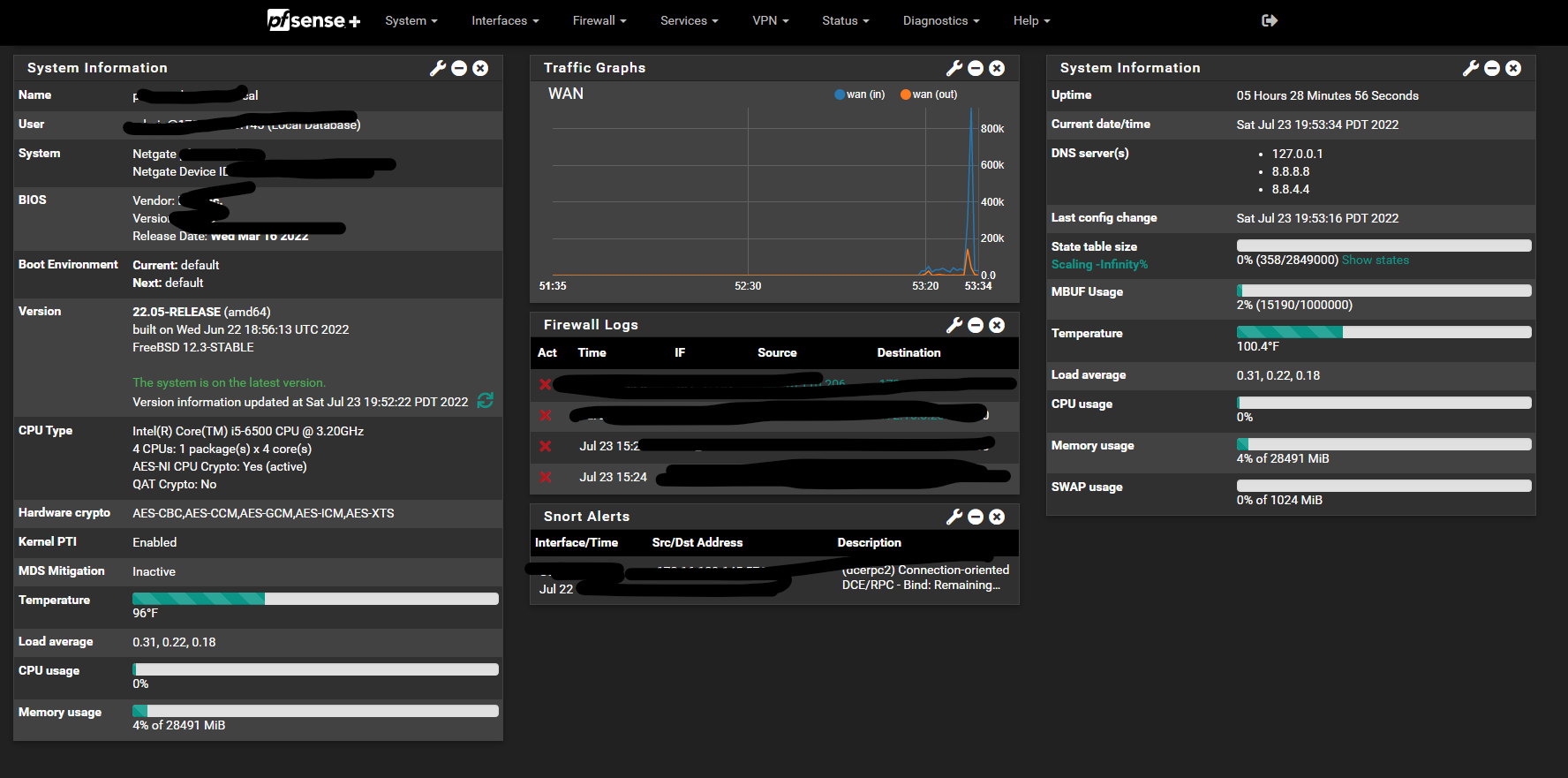
Kris Phillips wrote in #note-4:
I probably should have mentioned in my previous reply that I tested this. I've edited the original comment.
I did the following to test and was unable to reproduce in Firefox:
1. Set the columns from 2-3 in the System --> General Setup --> webConfigurator --> Dashboard Columns set to 3, instead of 2.
2. Went to Status --> Dashboard and added a second System Information widget
3. Moved the widgets to the top of the columns of column 1 and 3My widget displays normally on both and does not flicker or have any refreshing issues. See attached screenshot.
Kind of wondering if this is a Chrome-specific problem or something. I'll test in another browser.
 Updated by Larry Bernardo over 3 years ago
Updated by Larry Bernardo over 3 years ago
Danilo Zrenjanin wrote in #note-3:
Following Larry's instructions, I recreated the issue on the 22.05 clean install. The second widget blinks, as explained.
Thanks for confirming that's it's not just my syste.
 Updated by Danilo Zrenjanin over 3 years ago
Updated by Danilo Zrenjanin over 3 years ago
I didn't mention that I performed my tests on Firefox on MacOS.
I performed additional testing on Chrome and Safari on MacOS and got the same outcome.
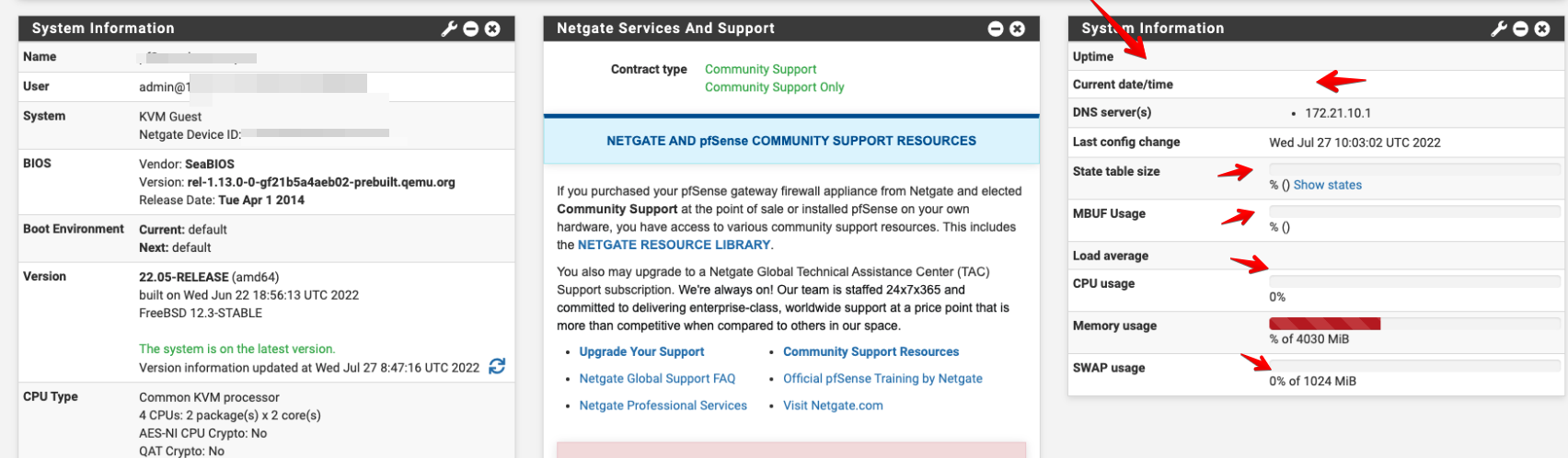
 Updated by Larry Bernardo almost 3 years ago
Updated by Larry Bernardo almost 3 years ago
Just following up on this as this is STILL and ALSO occurring on the latest pfSense+ version 23.01.
 Updated by Marcos M almost 3 years ago
Updated by Marcos M almost 3 years ago
- Project changed from pfSense Plus to pfSense
- Subject changed from System Information Widget Reloading to System Information widget breaks with multiple instances
- Category changed from Dashboard to Dashboard
- Affected Plus Version deleted (
22.05) - Affected Version set to 2.7.0
- Affected Architecture All added
- Affected Architecture deleted (
amd64)
 Updated by Marcos M almost 3 years ago
Updated by Marcos M almost 3 years ago
- Related to Bug #14089: System information widget bars operate incorrectly when widget is "split" added
 Updated by Marcos M almost 3 years ago
Updated by Marcos M almost 3 years ago
- Related to deleted (Bug #14089: System information widget bars operate incorrectly when widget is "split")
 Updated by Marcos M almost 3 years ago
Updated by Marcos M almost 3 years ago
- Has duplicate Bug #14089: System information widget bars operate incorrectly when widget is "split" added