Bug #13875
closedBoot after upgrade form 22.05 to 23.01 hangs
0%
Description
Loading kernel..
/boot/kernel/kernel text=0x1a8f80 text=0x1052b58 text=0x1a260c0 data-0x140 data=0x2618c4+0×59d73c 0x8+0x1ccba8+0×8+0×1d7685/
loading configured kernel modules
/boot/kernel/zfs.ko size 0x5b2878 at 0x3ba5000
/etc/hostid size=0×25
/boot/kernel/opensolaris.ko size Oxaab0 at 0x4158000
/boot/entropy size=0×1000
staging Oxaa200000 (not copying) tramp Oxb6ac0000 PT4 Oxbab7000
Start @ Oxffffffff803a9000
EFI framebuffer information:
addr, size 0x0000000 , 0×500000
dimensions 1280 × 1024
stride 1280
masks 0x00ff0000. 0x0000ff00. 0x000000ff. 0xff000000
Files
Related issues
 Updated by RED SKULL about 3 years ago
Updated by RED SKULL about 3 years ago
Hangs during boot right after the last line shown in the entry above.
 Updated by Jim Pingle about 3 years ago
Updated by Jim Pingle about 3 years ago
- Status changed from New to Rejected
- Priority changed from High to Normal
There isn't enough detail here to say it's an actionable bug.
Please post on the forum to discuss and diagnose the problem further.
 Updated by Travis McMurry almost 3 years ago
Updated by Travis McMurry almost 3 years ago
I'm also experiencing this issue Jim Pingle. Host OS is Hyper-V 2022.
This post on reddit summarizes the issue exactly: https://www.reddit.com/r/PFSENSE/comments/11b5pj7/2301_upgrade_wont_boot_freezes_at_efi_framebuffer/
Steps to reproduce:
- Take Hyper-V checkpoint from a power off state, power on pfSense CE 2.5.2
- Upgrade from 2.5.2 to pfSense CE 2.6.0
- After successful upgrade, shut pfSense CE down, and take another Hyper-V checkpoint
- Upon successful power up, select upgrade to pfSense+ 23.01
- Allow the upgrade to process, reboot, come back online - pfSense+ 23.01 will be working properly
- Take a Hyper-V checkpoint from power on state (this is important as it's the rollback mechanism I'll need to use later)
- Shut down pfSense
- Power on pfSense. It will not boot, gets stuck with can't find /etc/hostid.
- Reboot into Single user mode
- ls /etc/hostid - cannot find file
- Try to regenerate /etc/hostid (https://forum.netgate.com/topic/141691)
- /etc/rc.d/hostid start
- /etc/rc.d/hostid_save start
- Receive error - cannot write to /etc/hostid
- Revert to checkpoint from power-on state, pfSense+ restores to last online running state (works proper)
- Reboot, receive error cannot find /etc/hostid
When I get back to the restored state, I can drop to the Hyper-V remote console and issue (#8 Shell):
- ls /etc/hostid - file not found
- find / -name hostid - /etc/rc.d/hostid (1 result)
- /etc/rc.d/hostid_save start -> Successful
- ls /etc/hostid - file present /etc/hostid
- cat /etc/hostid - Contains a UUID.
- kenv -q smbios.system.uuid - Contains the same UUID
- exit (goes back to pfsense console menu)
- take a Hyper-V power-on snapshot
- Option 5 (reboot)
- pfSense 23.01 reboots, comes back online normally
- Option 6 (halt)
- pfSense 23.01 powers off
- Turn VM back on in Hyper-V
- pfSense hangs, but this time without the error for /etc/hostid
- Turn VM off
- Turn VM on
- Hangs at boot screen
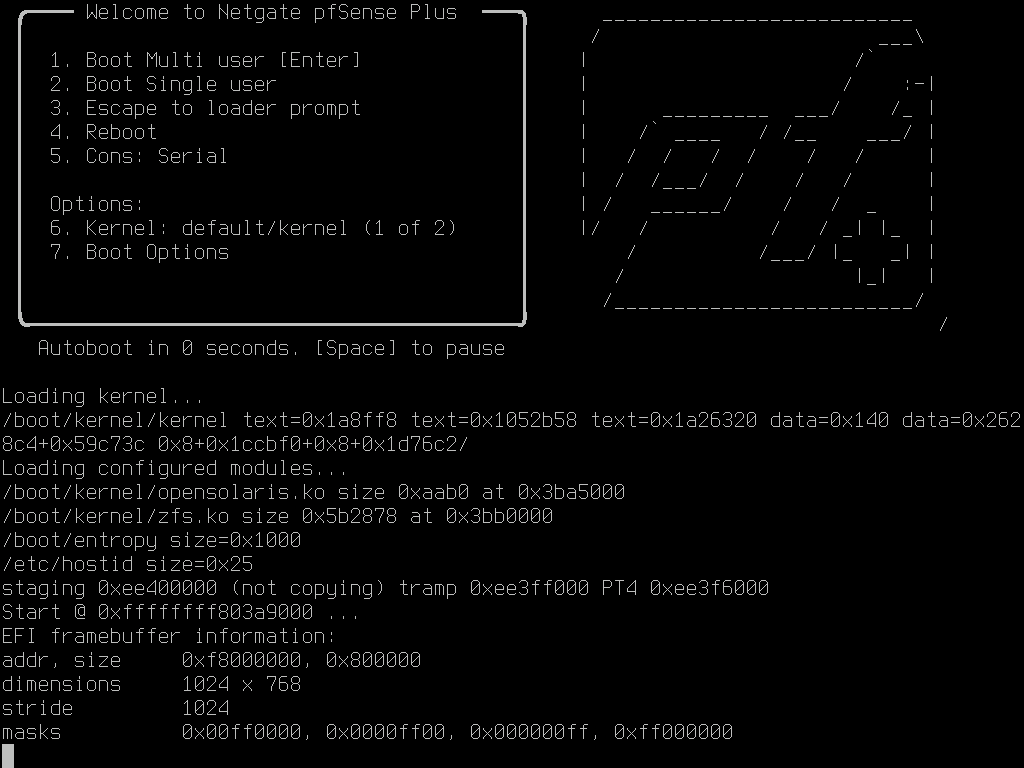
- Reset VM "a few times", pfSense eventually boots
Seems like two things are going on. pfSense+ 23.01 is not generating /etc/hostid as it is supposed to. That is correctable prior to 1st reboot with issuing /etc/rc.d/hostid_save start. However, the part where it freezes with the screenshot provided, I cannot isolate. This behavior never happened on CE 2.5 or CE 2.6, on Hyper-V 2022.
The VM is configured:- 6GB RAM
- 2 vCPUs (Ryzen 5780, 8c16t)
- UEFI
- Secure Boot disabled
- 1 vNIC configured in allow all vlan mode (2-4094 trunk, 1000 native), default vNIC options except enabling MAC Spoofing
- All integration services offered/enabled
- Auto Start at Hyper-V Boot / Auto Shutdown on Hyper-V reboot/shutdown
- No automated checkpoints
 Updated by Marcos M almost 3 years ago
Updated by Marcos M almost 3 years ago
- Category changed from Upgrade to Operating System
- Status changed from Rejected to Duplicate
This looks like the issue reported here which is fixed for 23.05: https://redmine.pfsense.org/issues/13895
 Updated by Marcos M almost 3 years ago
Updated by Marcos M almost 3 years ago
- Is duplicate of Regression #13895: Early boot hangs on Hyper-V with Gen2 VMs added