Bug #14153
opendefault whitelist is not created
0%
Description
When I click on the button from the + button from the reports tab and follow the whitelisting, the default whitelist is not created. I did this becasue i was curios what the default name would be.
Step 1 - Click the + button
 ¶
¶
Step 2 - Select the whitelist option
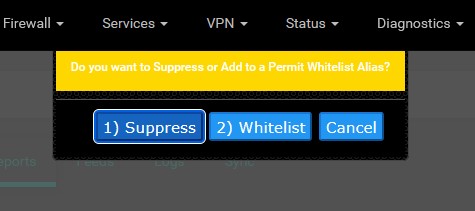 ¶
¶
Step 3 - Create new pfB_whitelist_v4
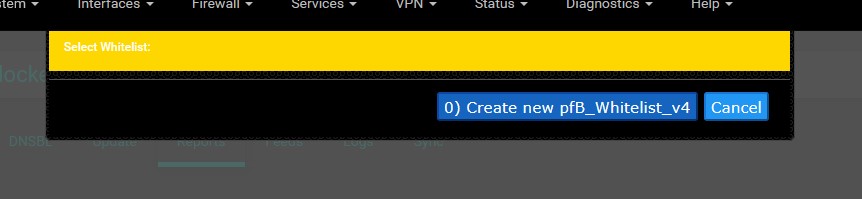 ¶
¶
Step 4 - Add a description
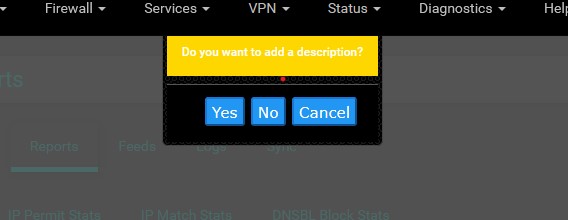 ¶
¶
Step 5 - Add the description
 ¶
¶
Step 6 - Alias/Custom list page appears but is empty
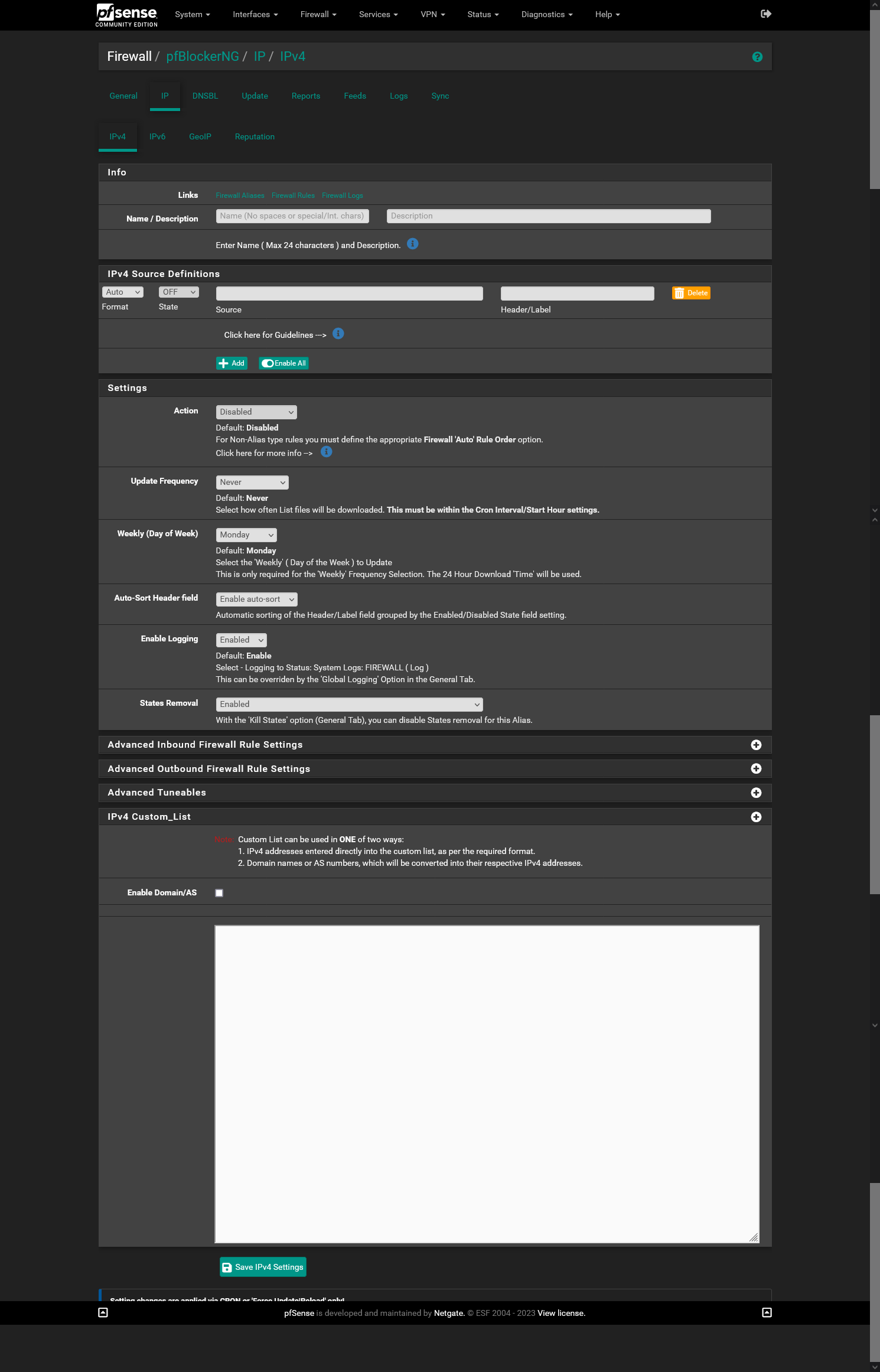 ¶
¶
Files
 Updated by Chris W almost 3 years ago
Updated by Chris W almost 3 years ago
- File pfblockerlist.png pfblockerlist.png added
What version of pfBlocker are you using?
I'm unable to reproduce this with a fresh install of pfBlockerNG-devel 3.2.0_4 on CE 2.6. What I see happen is, after I click the OK button on your Step 5: add a description, I'm immediately taken to Firewall > pfBlockerNG > IP > IPv4 > IP > IPv4: IPv4 Custom_List and it shows the entry I just made. I click the blue Save IPv4 Settings button at the bottom of the page and it's still there when I scroll back down.
 Updated by Jon Brown almost 3 years ago
Updated by Jon Brown almost 3 years ago
I was using pfBlockerNG-devel 3.2.0_3 but upgraded to pfBlockerNG-devel 3.2.0_4 and then checked my findings.
Research¶
I found the wizard itself builds the correct URL, here are my findings
- https://10.0.0.1/pfblockerng/pfblockerng_category_edit.php?type=ipv4&act=addgroup&atype=Whitelist|89.248.168.42|chickens%20are%20here#Customlist
- this results in nothing being filled in
- https://10.0.0.1/pfblockerng/pfblockerng_category_edit.php?type=ipv4&act=addgroup&atype=Whitelist|89.248.168.42|chickens#Customlist
- name is filled in as 'Whitelist'
- Description is filled in with 'pfBlockerNG Whitelist' not 'chickens'
- IPv4 Custom_List is filled in with 89.248.168.42 # chickens
What this means is¶
- The wizard is working as it passes the correct URL
- The edit/create IPv4 list page is broken. The variable (GET) parsing bit.
- When special characters or white space is present in the description you enter during the wizard, this breaks the loading of the edit/create IPv4 page loads because the variables are not parsed correctly.
- When you did your test you either you did not enter a description or you entered a description with no spaces or special characters. If you used 'pfBlockerNG Whitelist' as shown in your picture this would of broken the page load.
Cause¶
pfblockerng_category_edit.php is not correctly using GET variables when they have spaces or special characters in them. this causes the input filed population not to work as expected.