Actions
Bug #14153
opendefault whitelist is not created
Status:
New
Priority:
Normal
Assignee:
-
Category:
pfBlockerNG
Target version:
-
Start date:
Due date:
% Done:
0%
Estimated time:
Plus Target Version:
Affected Version:
2.6.x
Affected Plus Version:
Affected Architecture:
Description
When I click on the button from the + button from the reports tab and follow the whitelisting, the default whitelist is not created. I did this becasue i was curios what the default name would be.
Step 1 - Click the + button
 ¶
¶
Step 2 - Select the whitelist option
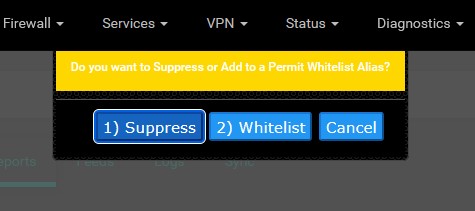 ¶
¶
Step 3 - Create new pfB_whitelist_v4
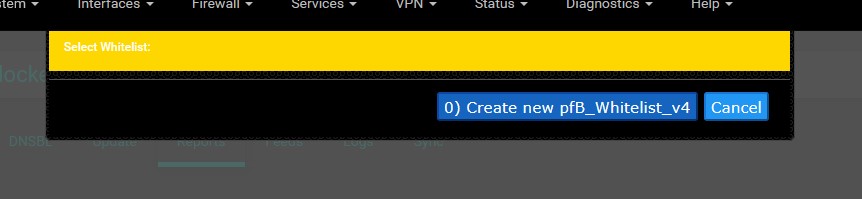 ¶
¶
Step 4 - Add a description
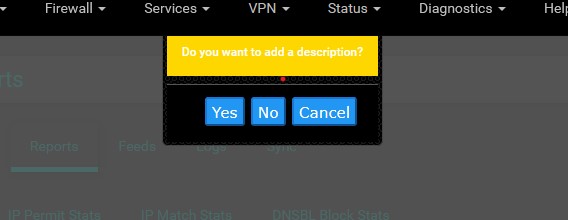 ¶
¶
Step 5 - Add the description
 ¶
¶
Step 6 - Alias/Custom list page appears but is empty
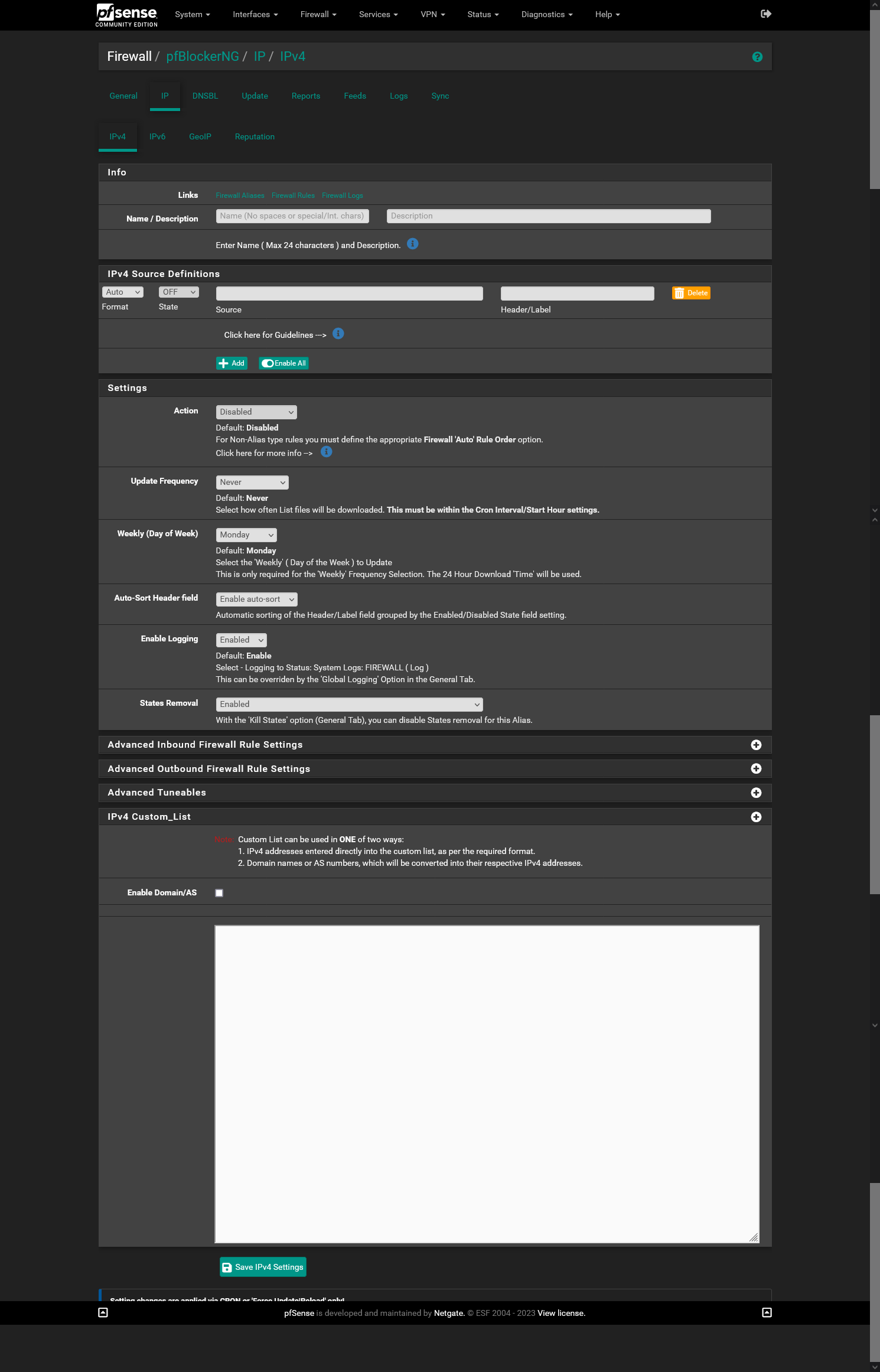 ¶
¶
Files
Actions