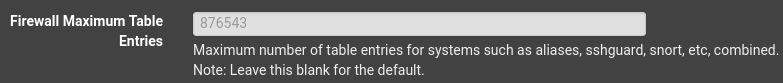Bug #11566
closed
Firewall Maximum Table Entries "default size" is whatever is entered
Added by Steve Y almost 5 years ago.
Updated about 2 years ago.
Plus Target Version:
23.09.1
Affected Architecture:
All
Description
On at least 2.4.5 and 2.5, Firewall Maximum Table Entries has text "On this system the default size is: 2000000." Whatever number is entered in the field becomes the default. To replicate:
- Change 2000000 to 2000001 or any other number
- Click Save
- Note the "default" number does not change
- Click "Firewall & NAT" tab to reload the page
- Note the default is the number you entered in step 1
(tried to search for this here but couldn't find it)
Files
Since it came up in forum, just noting this is still an issue on 23.05.1. (haven't updated any to 23.09 yet since it just came out)
The code simply reports the current value rather than keeping track of the default value (which is accurate only when no value is provided). I'm not sure it's worth the extra complexity of keeping track of the default value separately.
- Status changed from New to Pull Request Review
- Assignee set to Marcos M
- Target version set to 2.8.0
- Plus Target Version set to 24.03
- Release Notes set to Default
- Affected Architecture All added
- Status changed from Pull Request Review to Feedback
- % Done changed from 0 to 100
applying this patch on 23.09 removes the "default" size listing below the entry field
clearing the field and saving populates it with the value from 'step 1' in op
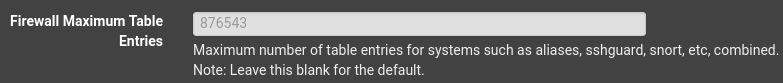
A quick look at the code, I see a few of:
-['placeholder' => pfsense_default_table_entries_size()]
+['placeholder' => pfsense_current_table_entries_size()]
In lieu of rehashing the discussion of using the default, seems like the "leave this blank for the default" text should be removed, and/or not allow it to be blank?
I don't easily have a new/empty install to play with but is pfsense_current_table_entries_size() = 400000 if no value is set?
- Status changed from Feedback to Resolved
We don't set a defined value by default - it's whatever the OS reports (which has its own defaults).
- Target version changed from 2.8.0 to 2.7.2
- Plus Target Version changed from 24.03 to 23.09.1
Also available in: Atom
PDF