Bug #13455
closedSerial console output fails to render properly in certain cases on 4100, 6100, and 8200.
100%
Description
Greetings,
I don't know if this issue is related to pfSense Plus 22.05 or the Netgate 6100. I have been running pfSense CE on a Qotom-Q575G6-S05 system since 2019. Most recently I was running pfSense CE 2.6.0. I've always used the serial console and for a significant portion of this time I've been running with the "Password protect the console menu" option enabled. This weekend I set up a couple of Netgate 6100's which came with pfSense Plus 22.05 and imported my config. After this I noticed erratic behavior with the console. I haven't ruled out that my issue could be a general console issue, but it appears to be related to having the "Password protect the console menu" option enabled. Everything appears fine in the console during boot and in the initial start up because I changed hardware I had to set up VLANs on the network ports and assign network ports to the interfaces. The issue occurs after that when it gets to the login prompt and garbled text shows and more comes when you press enter. Eventually it stops responding and sometimes shows the username prompt. The only thing that gets things back is a reboot, but it's the same as before, you see all the text through boot/startup, but when it gets to the prompt garbled text. See below for an example. If I disable the "Password protect the console menu" option I don't get the garbled text and the normal data loads showing interfaces with IPs and presenting 17 numbered options from Logout to Restart PHP-FPM. This is happening on both Netgate 6100 devices.
Configuring filter for dynamic IPsec VPN hosts... done
Starting CRON... done.
Starting package sudo...done.
Starting package Cron...done.
Starting package iperf...done.
Starting package mtr-nox11...done.
Starting package nmap...done.
Starting package arping...done.
Starting package nut...done.
Netgate pfSense Plus 22.05-RELEASE amd64 Wed Jun 22 18:56:13 UTC 2022
Bootup complete
)ɕ� M�
��٢B2���j����͗ȔWV��*Q)V��$%��&\\�[X��us.oa) (ttyu0)
login: ��������������
If it's any help the Netgate 6100s are connected to a StarTech.com USB to Serial Adapter Hub using FTDI FT232 chips. This USB to Serial Adapter Hub is connected to a CompuLab Intense-PC that is running VyOS 1.3 and access is provided to these serial devices through the VyOS console-server configuration with uses Conserver. Basically it's a home grown Cyclades or MRV or OpenGear or simian device.
I have 3 Cisco switches, another Netgate 6100 running VyOS 1.3.0, a Juniper SRX300 and the Qotom-Q575G6-S05 connected to this setup via serial and they all work fine while requiring authentication at the console. Over the years I've also had COMMELL CMB-574-G's and Lanner, Inc LEC-2126's connected running various versions of pfSense, OPNSense, VyOS, and other MISC Linux operating systems running with serial console access without issue. My point is simply I don't think it's an issue with this serial console setup barring a specific issue with pfSense Plus 22.05 or pfSense Plus 22.05 running on the Netgate 6100 as I noted that I have VyOS 1.3 running on a Netgate 6100 and it doesn't have issues with the serial console.
Files
Related issues
 Updated by Steve Wheeler over 3 years ago
Updated by Steve Wheeler over 3 years ago
Unable to replicate that in 22.05 or 22.09 on a 6100 using pfSense as a console server in a similar way.
Do you see the same when connected directly the 6100 console?
Do you see the same thing on both the USB and RJ-45 ports?
 Updated by Chris Mirchandani over 3 years ago
Updated by Chris Mirchandani over 3 years ago
I didn't notice an issue when I was connected to the Serial Console via the USB connection on the 6100, just when connected to the RJ45.
I don't understand the distinction between your question "Do you see the same when connected directly the 6100 console?" and the following question. Could you clarify this question?
Since you couldn't reproduce the issue, could it be something in my config? This pfSense instance started ~10 years ago and has gone through many pfSense upgrades, config changes, and transfers between multiple systems with the 6100 being at least the 5th. If so is there a way to transfer my config to you securely to test it?
 Updated by Steve Wheeler over 3 years ago
Updated by Steve Wheeler over 3 years ago
- Status changed from New to Confirmed
- Target version set to 23.01
- Affected Plus Version set to 22.05
- Affected Architecture 4100 added
Ok, I replicated that using the RJ-45 console. And only with 'Password protect the console menu' enabled.
Tested 6100:
22.05
22.09.a.20220729.0600
Tested 4100:
22.05
 Updated by Steve Wheeler over 3 years ago
Updated by Steve Wheeler over 3 years ago
CE devices with RJ-45 serial consoles seem unaffected. Tested 2.7 snaps.
 Updated by Steve Wheeler over 3 years ago
Updated by Steve Wheeler over 3 years ago
The USB console is also not displayed correctly on the 6100/4100 though to a far lesser extent:
Netgate pfSense Plus 22.09-DEVELOPMENT amd64 Fri Jul 29 06:14:54 UTC 2022 Bootup complete )FreeBSD/amd64 (6100.stevew.lan) (ttyu0) login: adminPassword: Netgate 6100 - Serial: Q02080X202014 - Netgate Device ID: f242a685c67f87712345
There is a rogue ')' shown and the login and password entry appear on the same line.
It should appear as:
pfSense 2.7.0-DEVELOPMENT amd64 Fri Aug 12 00:02:48 UTC 2022 Bootup complete FreeBSD/amd64 (m470-2.stevew.lan) (ttyu0) login: admin Password: pfSense - Netgate Device ID: 922103ac9d4f1cd12345 *** Welcome to pfSense 2.7.0-DEVELOPMENT (amd64) on m470-2 ***
 Updated by Chris Mirchandani over 3 years ago
Updated by Chris Mirchandani over 3 years ago
OK I didn't think about this before, but I'm pretty sure the USB console had the username and password prompts on the same line, but it was usable for everything I did.
 Updated by Jim Pingle about 3 years ago
Updated by Jim Pingle about 3 years ago
- Has duplicate Bug #13783: Console (USB) doesn't show Boot Environments properly added
 Updated by Jim Pingle about 3 years ago
Updated by Jim Pingle about 3 years ago
- Subject changed from Issue with Serial Console after Enabling Password protect the console menu to Serial console output fails to render properly in certain cases
Looks like there is also an issue with the loader menu on here, option 8 for the boot environment list doesn't clear the screen before drawing the BE menu and some other control characters are printed on the terminal, similar to what we see here when the console password protection is enabled.
See #13783 for a screenshot of that.
 Updated by Jim Pingle about 3 years ago
Updated by Jim Pingle about 3 years ago
- File clipboard-202212231345-ct34j.png clipboard-202212231345-ct34j.png added
- File clipboard-202212231346-6s7hz.png clipboard-202212231346-6s7hz.png added
Not a blocker since it's functional (if ugly), but would be nice to figure out for this release if possible.
Since it happens in the loader it doesn't appear to be related to anything in the tty config files, but there isn't much that could be changed there.
Loader at first boot:
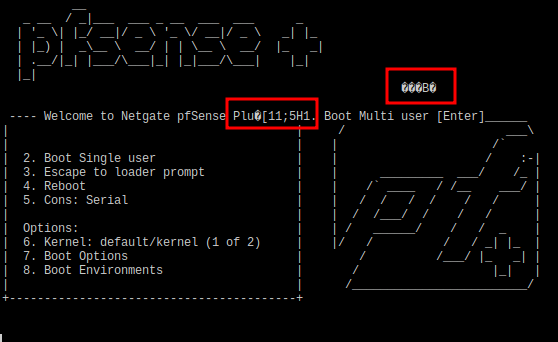
When selecting Boot Environment menu (note it didn't clear and redraw, it just overwrote parts of the menu):
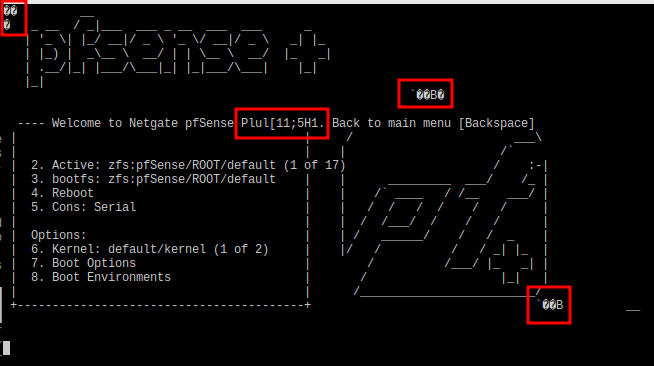
 Updated by Jim Pingle over 2 years ago
Updated by Jim Pingle over 2 years ago
- Target version changed from 23.05 to 23.09
Moving forward, still no leads on a cause here.
 Updated by Jim Pingle over 2 years ago
Updated by Jim Pingle over 2 years ago
- Target version changed from 23.09 to 24.03
 Updated by Jim Pingle about 2 years ago
Updated by Jim Pingle about 2 years ago
- Subject changed from Serial console output fails to render properly in certain cases to Serial console output fails to render properly in certain cases on 4100, 6100, and 8200.
- Status changed from Confirmed to In Progress
- Assignee set to Jim Pingle
- Target version changed from 24.03 to 23.09
The unusual characters in the loader clear up if we set the console to efi explicitly on affected platforms (4100, 6100, 8200). Though it doesn't fix the password protected console prompt, that is something different.
To me, I have a working fix to set the console to efi on this hardware. I'm testing it on a wider variety of systems at the moment before committing.
The password prompt issue should be separated out into a new Redmine since it's not related.
 Updated by Jim Pingle about 2 years ago
Updated by Jim Pingle about 2 years ago
- Status changed from In Progress to Feedback
- % Done changed from 0 to 100
 Updated by Chris Mirchandani about 2 years ago
Updated by Chris Mirchandani about 2 years ago
This Redmine was specifically opened for the password protected issue. In the process of looking into that issue you found other problems and hijacked this one to fix those and you want me to create a new Redmine to report the issue I already reported again?
 Updated by Jim Pingle about 2 years ago
Updated by Jim Pingle about 2 years ago
Chris Mirchandani wrote in #note-16:
This Redmine was specifically opened for the password protected issue. In the process of looking into that issue you found other problems and hijacked this one to fix those and you want me to create a new Redmine to report the issue I already reported again?
It wasn't hijacked. There were two problems in that first message, the non-printable characters and the badly formatted password prompt. They appeared to be the same issue or related in some way because there were non-printable characters around the badly formatted password prompt, but after research and fixing one part of the problem, the other remains: The non-printable characters that were originally part of that message are fixed now, but the prompt is still not correct.
So yes, there needs to be a separate Redmine since there are two distinct and not directly related problems here.
 Updated by Jim Pingle about 2 years ago
Updated by Jim Pingle about 2 years ago
- Related to Bug #14894: Password protected console login prompt does not render properly on 4100/6100/8200 serial console added
 Updated by Jim Pingle about 2 years ago
Updated by Jim Pingle about 2 years ago
I created a separate issue for the remaining login prompt problem: #14894
 Updated by Jim Pingle about 2 years ago
Updated by Jim Pingle about 2 years ago
- Status changed from Feedback to Resolved
Looks good on latest build. 4100 and 6100 loader/BE menus no longer have any extra non-printable/random odd characters in the output.