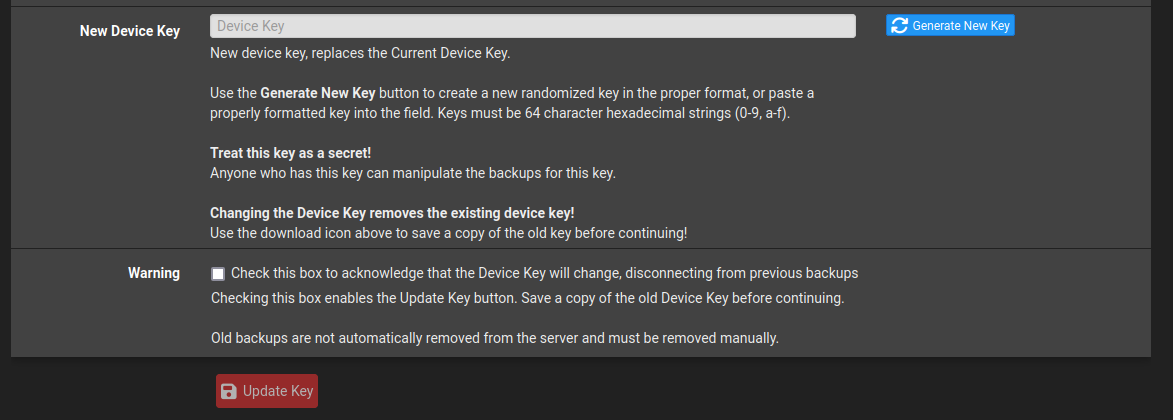Actions
Feature #16015
closedMethod to change the AutoConfigBackup device key
Status:
Resolved
Priority:
Normal
Assignee:
Category:
Auto Configuration Backup
Target version:
Start date:
Due date:
% Done:
100%
Estimated time:
Plus Target Version:
25.07
Release Notes:
Default
Description
Currently the AutoConfigBackup device key is derived automatically and there is no way to change the key. It would be beneficial if users had a way to change the key to a new randomized value or manually enter a specific device key.
This should include:
- A way to change the key, with appropriate warnings/confirmation informing the user that it will disconnect them from old backups.
- A button to generate a new random key in the appropriate format
- A way to download the device key to encourage the user to store the value securely, to reduce the chance of the key (and thus the backups) being lost.
- If there is an SSH key present, give the user an easy way to check for backups using a key based on that hash.
Files
Actions