Bug #13545
closedToggling NAT rules using the button method does not enable/disable corresponding firewall rules
Added by Jens Kristensen over 3 years ago. Updated about 3 years ago.
100%
Description
Check the checkbox of one or more existing NAT rule(s). Click the toggle button. Click Apply button.
The NAT rule(2) will be enabled/disabled, but the corresponding firewall rule(s) will not.
If you edit the individual NAT rules. Click the "Disable this rule" checkbox, and Save and Apply. Both the NAT rule and the firewall rule will be disabled/enabled.
Files
| clipboard-202210081024-vkt4m.png (26.4 KB) clipboard-202210081024-vkt4m.png | Lev Prokofev, 10/08/2022 02:24 AM | ||
| clipboard-202210090947-ypapd.png (18 KB) clipboard-202210090947-ypapd.png | aleksei prokofiev, 10/09/2022 01:47 AM | ||
| clipboard-202210090947-rt5ld.png (27.7 KB) clipboard-202210090947-rt5ld.png | aleksei prokofiev, 10/09/2022 01:47 AM | ||
| clipboard-202210090948-vvknk.png (454 Bytes) clipboard-202210090948-vvknk.png | aleksei prokofiev, 10/09/2022 01:48 AM | ||
| clipboard-202210090954-9np0u.png (18.6 KB) clipboard-202210090954-9np0u.png | aleksei prokofiev, 10/09/2022 01:54 AM | ||
| clipboard-202210090954-i2h5o.png (28 KB) clipboard-202210090954-i2h5o.png | aleksei prokofiev, 10/09/2022 01:54 AM |
 Updated by Christopher Cope over 3 years ago
Updated by Christopher Cope over 3 years ago
I am unable to reproduce this. Enabling or disabling NAT rules also does the same to the firewall rules as expected. Tested on both:
2.6.0-RELEASE (amd64) built on Mon Jan 31 19:57:53 UTC 2022 FreeBSD 12.3-STABLE & 22.11-DEVELOPMENT (amd64) built on Wed Oct 05 06:04:21 UTC 2022 FreeBSD 14.0-CURRENT
You are seeing this on version 2.6, correct?
 Updated by Lev Prokofev over 3 years ago
Updated by Lev Prokofev over 3 years ago
I can confirm it on the 22.05
The associated FW rule will be disabled/enabled if you use a blue check pictogram to toggle the NAT rule. But if you check the check box and use the "toggle" button the FW rule will not be disabled/enabled.
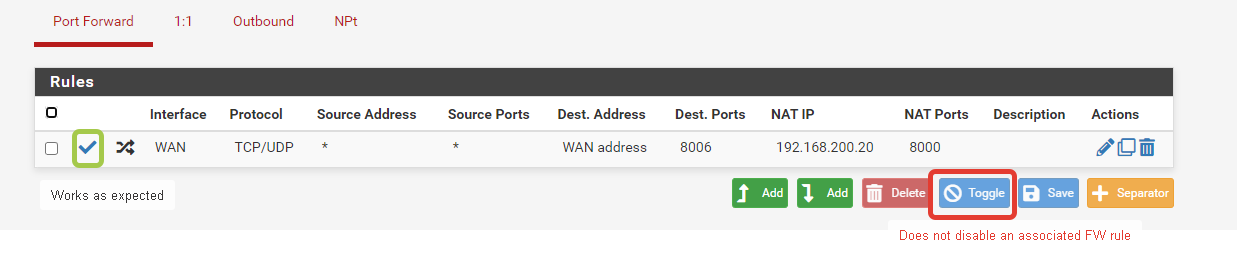
 Updated by Kris Phillips over 3 years ago
Updated by Kris Phillips over 3 years ago
Lev Prokofev wrote in #note-2:
I can confirm it on the 22.05
The associated FW rule will be disabled/enabled if you use a blue check pictogram to toggle the NAT rule. But if you check the check box and use the "toggle" button the FW rule will not be disabled/enabled.
Lev,
What browser are you using? I just tested this in Firefox on 22.05 and was able to toggle 3 Port Forward rules without issue by checking the checkbox and clicking "Toggle". I'm assuming this must be something browser-dependent due to the inconsistency.
 Updated by aleksei prokofiev over 3 years ago
Updated by aleksei prokofiev over 3 years ago
- File clipboard-202210090947-ypapd.png clipboard-202210090947-ypapd.png added
- File clipboard-202210090947-rt5ld.png clipboard-202210090947-rt5ld.png added
- File clipboard-202210090948-vvknk.png clipboard-202210090948-vvknk.png added
- File clipboard-202210090954-9np0u.png clipboard-202210090954-9np0u.png added
- File clipboard-202210090954-i2h5o.png clipboard-202210090954-i2h5o.png added
I've tested it on firefox, chrome and edge. 22.05 release.
To recreate the issue:
1. Create port forward, then automatically will created appropriate WAN rule
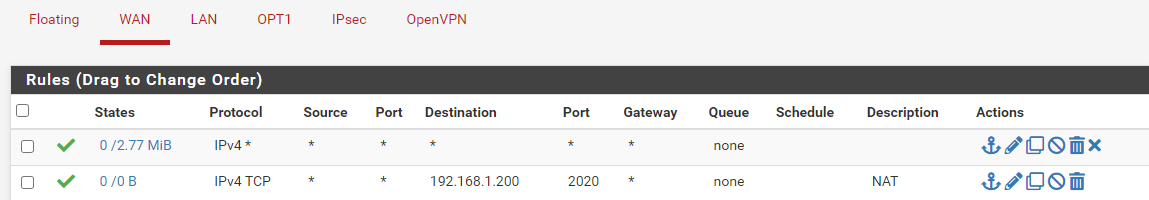
2. When I use  in port forward tab to disable/enable this rule then appropriate WAN rule is changed as expected
in port forward tab to disable/enable this rule then appropriate WAN rule is changed as expected
3. If I use "toggle" button in port forward the appropriate WAN rule not changed
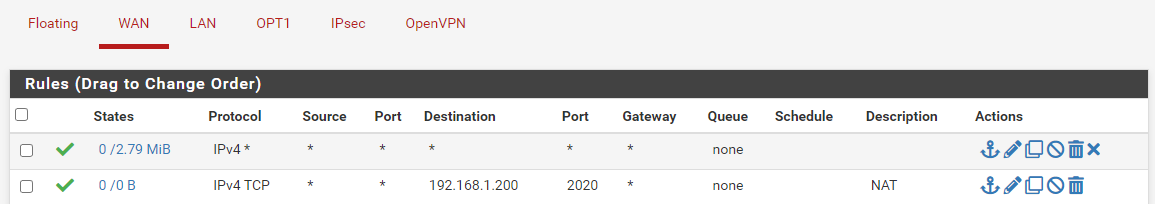
 Updated by Jens Kristensen over 3 years ago
Updated by Jens Kristensen over 3 years ago
I want to apologize for selecting 2.6 in "affected version". Wasn't certain what to pick, so I picked the current CE.
I'm on 22.05, and Firefox.
I wasted some of your time. Sorry.
 Updated by Christopher Cope over 3 years ago
Updated by Christopher Cope over 3 years ago
aleksei prokofiev wrote in #note-4:
I've tested it on firefox, chrome and edge. 22.05 release.
To recreate the issue:
1. Create port forward, then automatically will created appropriate WAN rule
2. When I usein port forward tab to disable/enable this rule then appropriate WAN rule is changed as expected
3. If I use "toggle" button in port forward the appropriate WAN rule not changed
Thanks for the detialed steps to reproduce. I can confirm that on 22.11 as well.
Jens Kristensen wrote in #note-5:
I want to apologize for selecting 2.6 in "affected version". Wasn't certain what to pick, so I picked the current CE.
I'm on 22.05, and Firefox.
I wasted some of your time. Sorry.
No worries. We appreciate the report.
 Updated by Christopher Cope about 3 years ago
Updated by Christopher Cope about 3 years ago
- Status changed from New to In Progress
- Assignee set to Christopher Cope
 Updated by Christopher Cope about 3 years ago
Updated by Christopher Cope about 3 years ago
- Status changed from In Progress to Pull Request Review
 Updated by Danilo Zrenjanin about 3 years ago
Updated by Danilo Zrenjanin about 3 years ago
Tested the patch against:
2.7.0-DEVELOPMENT (amd64) built on Fri Nov 04 06:05:19 UTC 2022 FreeBSD 14.0-CURRENT
The toggle button worked as expected. It enabled/disabled NAT and appropriate Interface rule.
 Updated by Christopher Cope about 3 years ago
Updated by Christopher Cope about 3 years ago
- Status changed from Pull Request Review to Feedback
Merged.
 Updated by Christopher Cope about 3 years ago
Updated by Christopher Cope about 3 years ago
- % Done changed from 0 to 100
Applied in changeset 0e6c4d622c6046fb76ed1e706ef3788e89be5168.
 Updated by Jim Pingle about 3 years ago
Updated by Jim Pingle about 3 years ago
- Subject changed from Toggle existing NAT rule, does not enable/disable the corresponding firewall rule. to Toggling NAT rules using the button method does not enable/disable corresponding firewall rules
- Target version set to 2.7.0
- Plus Target Version set to 23.01
 Updated by Jim Pingle about 3 years ago
Updated by Jim Pingle about 3 years ago
- Status changed from Feedback to Resolved
Works as expected. I could reproduce the problem on 22.05, but performing the same test on the current 23.01 snapshot succeeds.